A Step-by-Step Guide to Advertising on Instagram

By ebartolino@hubspot.com (Ellen Bartolino)
Instagram has finally surpassed 1 billion users. Yes — that’s a billion with a B.
If your audience is active on the platform, the right ad can captivate their attention, drive leads, and, ultimately, increase your revenue.
But advertising on Instagram is more than posting a great picture. You need to set up campaigns, target the right audience, build a budget and posting schedule, and monitor performance — just to name a few.
To simplify the process, we’ve pulled together a checklist to help you set up a campaign, one step at a time.
How to Create Instagram Ads: A Step-by-Step Guide to Advertising on Instagram
If you’ve ever set up a Facebook ad, you’re about 75% of the way there. After Facebook acquired Instagram back in 2012, the platforms conveniently merged, making setting up Instagram and Facebook ads merely the difference of a couple clicks. So even though your intent is to run ads on Instagram, all of the ad setup, budgeting, scheduling, and creation is done through Facebook’s platform.
To start, log into your company’s Facebook portal and select the account you wish to use. (Note: To run ads on Instagram you’ll need to use a Facebook Page. Pages are specifically for businesses, brands, and organizations, while regular Facebook accounts are for personal use.)
1. Select an editor and create your campaign.
You can create Instagram ads using a few different tools:
When choosing which tool to use, you’ll want to consider both your company size and the number of ads you plan to run at once. If you’re managing a large number of campaigns, or you’re looking for really precise control over your campaigns, you might want to lean towards the Power Editor. However, the Ad Manager suits most marketers’ needs, so that’s what we’ll use for the sake of this article. (For more on the Facebook Ads API option, check out this page.)
Once you’ve selected an editor, you’ll see an option to either view all campaigns, or create a new one. To get started with an Instagram ad, you’ll want to create a new campaign.
2. Determine an objective.
You’ll notice that there are several different campaign objective options to choose from here. However, in order for your ad to be eligible to appear on Instagram, you’ll have to choose from a slightly shorter list:
- Boost your posts
- Send people to your website
- Increase conversions on your website
- Get installs of your app
- Increase engagement in your app
- Get video views
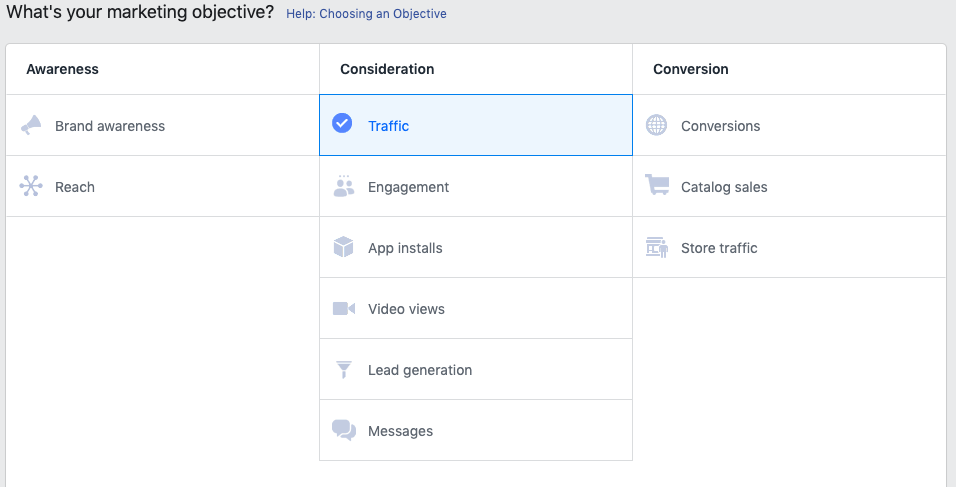 For this article, we’re going to select: “Traffic.”
For this article, we’re going to select: “Traffic.”
When you select this option, you’ll be prompted to name your campaign. This may seem like a simple task (and it is) but it’s a good idea to have …read more
Source:: HubSpot Blog

![→ Download Now: How to Advertise on Instagram [Free Guide]](https://no-cache.hubspot.com/cta/default/53/4ecf258d-99a6-4eba-a07e-2303e54678ce.png)








