A Marketer’s Guide to Discord

By Neil Patel
You might not be aware of Discord. Or you may know about it, and you’re wondering what it has to do with marketers. After all, isn’t it for gamers? That was once the case, but not anymore.
Discord has evolved considerably since its official 2015 launch. Once solely a tool for dedicated gamers, it is now a popular base for a diverse range of groups, including influencers and hobbyists. This platform is great for those looking for alternatives to the more obvious platforms like Facebook, Twitter, or Instagram.
For marketers who want a different way to communicate with their audience, Discord could be just what they’ve been searching for.
What Is Discord?
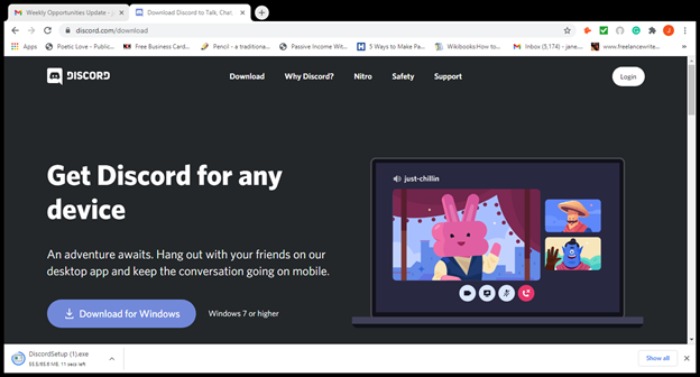
Discord is a VoIP system that uses a combination of video, voice, and text communication services. It’s often compared to Slack, and its messaging system works similarly.
Discord was the brainchild of Stan Vishnevskiy and Jason Citron. Initially, they just wanted a way to talk to others in the gaming community. Discord boasts over 100 million active monthly users, and its growth shows no signs of dwindling.
The versatile platform also has a strong focus on community: It’s the ability to build communities that have helped fuel Discord’s growing popularity.
As the founders themselves say, Discord is used by various groups, including study groups, art communities, and hikers. Anyone looking for a community to share their interest with or establish/grow an audience can set up a Discord account and get started.
How Does Discord Work?
Like most online apps, Discord starts with a download. Just choose your device. I’m using my Windows laptop in my example, but it’s compatible with Android, iOS, Linux, and macOS.
Once you’ve downloaded Discord, open the setup file to launch it. Discord will then go through any updates, and you might have to wait a couple of minutes for the interface to launch. Once it launches, you’ll get an overview of Discord’s latest features and updates. These include:
- Screenshare on mobile. Screenshare allows you to communicate, watch videos, and, of course, play games. You can also join voice calls.
- Improved inline replies. This means you can hit a message and reply to someone directly on your text channel. This aids conversation flows, and it’s of obvious benefit to businesses that want to respond to customer queries.
- “Krisp” noise cancellation. You know those annoying munching sounds you sometimes hear in the background when you’re chatting with someone? Well, that’s gone with the latest update. You’ll find this feature in the voice channel.
- Rule screening. Let community members see your server’s rules before signing up as a member.
Finally, Discord has gone mouse-free, making it ideal for those who want to multitask.
Discord Features
If you’ve downloaded Discord to your laptop, it will automatically launch when you start up and see the Discord interface. From there, you can instantly check if:
- You have friends online.
- You have pending friend requests.
- You have direct messages.
You’ll find an inbox and an option to send …read more
Source:: Kiss Metrics Blog







