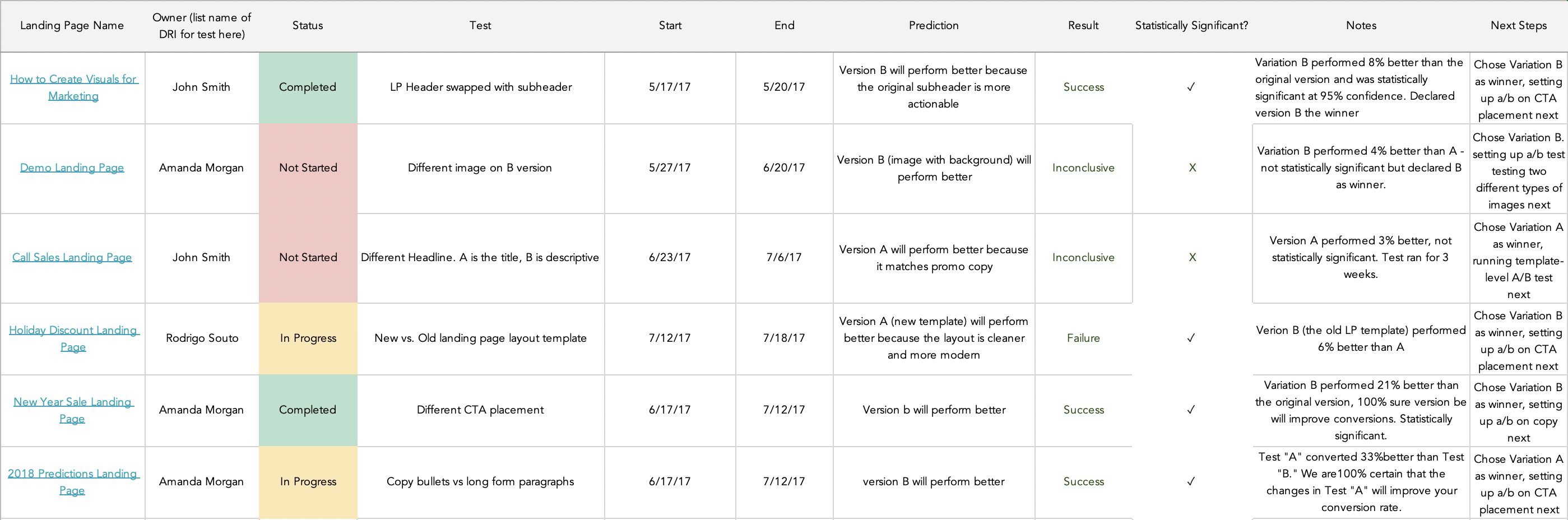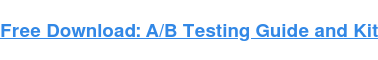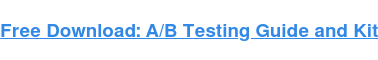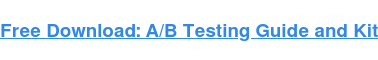A/B Testing on Facebook: How to Do It Right
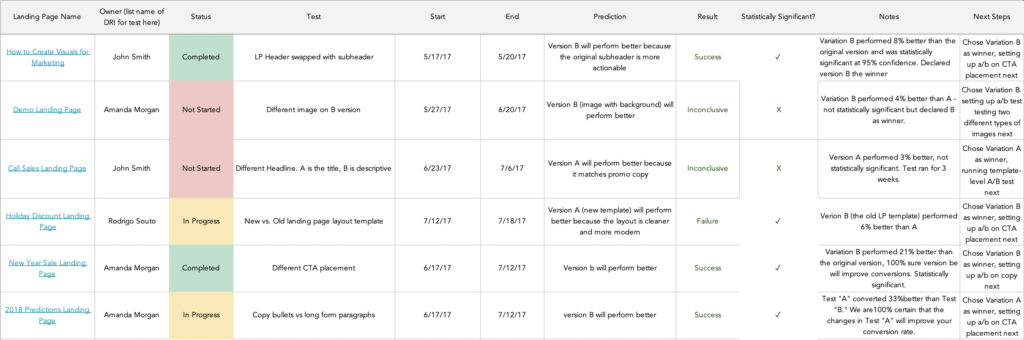
Facebook offers many ways to test the performance of your
One of the most popular tools Facebook offers is A/B testing, which allows you to find out which imagery and copy resonates most with your audience.
Here, let’s dive into how you can A/B test your marketing ads on Facebook step-by-step. Even if you’re a beginner, don’t fear — split testing on Facebook is easy, and the boost in ROI can be exponential. Let’s get started.
A/B Testing Facebook Ads
A/B testing, or split testing, is a term used to describe the process of running marketing experiments to see which version connects better with your audience. Usually, they’re tested simultaneously, and the variables can be anything from layout to copy to multimedia.
A/B testing on Facebook is popular because it gives marketers an idea of what types of ads earn the highest conversion rates. Essentially, if you run a split test on Facebook, you can identify patterns in your highest performing ads and posts. This allows you to publish better and better ads, boosting your ROI.
On Facebook, you can create A/B tests in multiple ways. This is dependent on your preferred workflow; the results are virtually the same.
First, you can create an A/B test within the Ads Manager Toolbar. The Toolbar will let you use an ad campaign you’ve already created as a jumping-off point for your new test. Alternatively, you can manually duplicate a campaign or use the Experiments tool.
First, let’s go over the Toolbar method.
The simplest way to split test Facebook ads is by using the Toolbar on your Ads Manager dashboard. Here’s how.
1. Go to Facebook Ads Manager.
Ensure you’re logged into your Facebook account when you access the web page. Then, click on “Go to Ads Manager.” You’ll arrive at your dashboard, which has several tabs: Campaigns, Ad sets, and Ads. Today, we’ll work exclusively in the Campaigns tab.
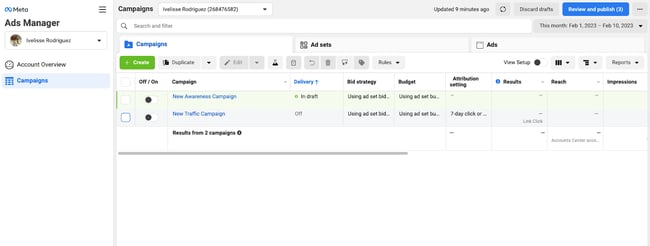
2. Select the campaign you’d like to A/B test.
To complete A/B tests, you’ll need to have an existing campaign. However, you can set up an A/B test as you create an ad, too. In the second screen of the ad creation process, toggle the “Create A/B test” button under “Campaign details.”
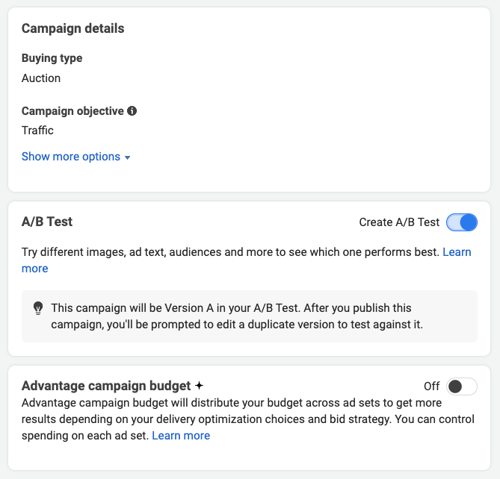
Otherwise, if you’re not creating a new ad, select the existing campaign you’d like to optimize from the list in the Campaigns tab.
3. On the toolbar, click “A/B Test.”
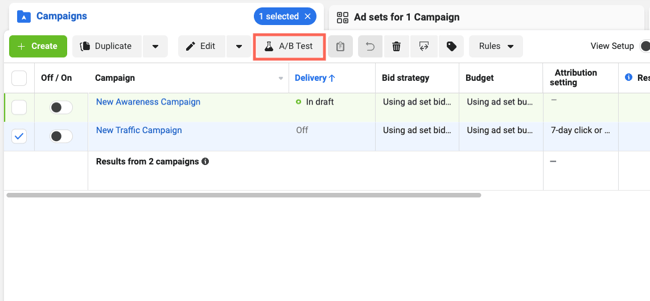
Once you’ve selected your campaign, you can begin creating your A/B test. At the top of your list of campaigns is a toolbar. Click the “A/B Test” button or beaker symbol, as shown below.
<img …read more
Source:: HubSpot Blog