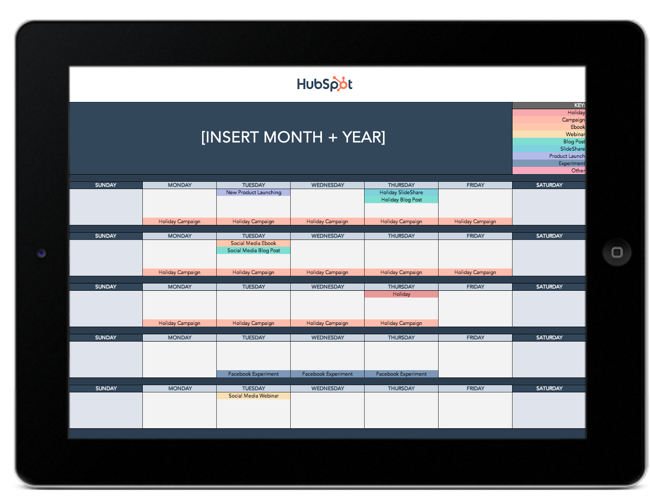10 Best Social Media Organization Tips and Tricks for Managers

By lkolowich@hubspot.com (Lindsay Kolowich Cox)
Managing social media accounts for a brand is not easy – and one of the biggest challenges is organizing your social media content.
Between managing social promotion goals from different departments, staying up-to-date on social mentions and trends, and posting relevant and engaging content on a regular basis, being a social media manager can sometimes feel like herding cats.
So, how do busy social media managers keep their ducks in a row? We asked the people who run social media for their brands from across the U.S. for their best tips on staying organized. Here’s what they shared with us.
1. Keep an updated content calendar.
Planning out social media posts is time-consuming, so keeping track of it all with a content calendar can help cut down on time.
“I keep an updated content calendar that includes all our social networks and the types of content we’ll be posting on each one,” says Georgie Morley, community manager at Bai.
She then creates both a daily and weekly to-do list based on the calendar.
“I make sure there’s flexibility because something always comes up – you have to be prepared to fight some fires.”
To help you plan your updates and coordinate social campaigns more easily, here’s a free social media publishing template.
2. Schedule social posts ahead of time and in bulk.
Scheduling posts saves a lot of time, and it allows you to focus on other parts of your job instead of being constantly distracted by the need to publish at certain times of day.
Former HubSpot Social Media Manager Robyn Showers used to Tweet from the @HubSpot account 24 or more times per day, not including replies to other Twitter users.
To save time, she used Social Inbox to schedule tweets in bulk by uploading them from a spreadsheet. HubSpot customers: Learn how to use the bulk scheduling tool here.
“I also tend to schedule Facebook, LinkedIn, and Google+ posts several days ahead of time,” said Showers.
3. Use a to-do list app.
Social media managers would be lost without their to-do lists. Oftentimes, the question is: What’s the best to-do list app out there?
There is a lot to choose from – Todoist, TickTick, Any.do to name a few. To narrow down your options, here are a few key features to look for:
- Syncing option between devices
- Recurring due dates and reminders
- Priority levels
- Categories
- Task sharing and delegation
- Calendar feeds
4. Know where to find trending topics.
What’s trending right now? What has the Twitter timeline buzzing? Which news stories are people talking about?
These are all questions social media managers need to be thinking about – not just when they arrive at work in the morning, but all day long. By staying on top of rising trends, social media managers can properly newsjack, which can bring terrific …read more
Source:: HubSpot Blog