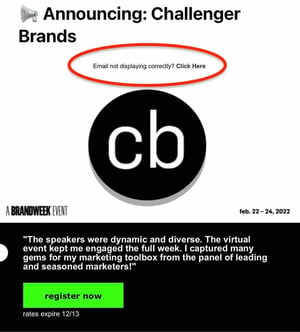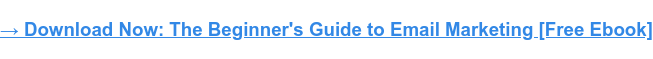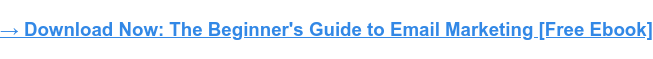17 Email Marketing Best Practices That Actually Drive Results

By pvaughan@hubspot.com (Pamela Vaughan)
While email marketing may not get the attention some newer marketing channels get, it’s still a terrific way for you to generate leads and convert more prospects for your business.
With that in mind, I want to share some email marketing best practices you can use to generate more leads for your business.
1. Don’t purchase contact lists.
This first tip should come as no surprise, but given the General Data Protection Regulation (GDPR), it bears repeating.
Email campaigns depend on a healthy open rate, and if you’re contacting people whose information you bought – rather than earned from a previous interaction – you’ll quickly see your emails’ performance drop.
The GDPR also requires each European recipient’s consent before you reach out to them, and purchased email lists usually do not come with that consent.
For help reaching your target audience, consider Versium Reach – a platform made for B2B marketers that allows you to own data on your target audience across multiple marketing channels.
2. Avoid using ‘No-Reply’ in the sender’s email address.
Have you heard of CAN-SPAM? This longstanding piece of legislation is a popular and important guideline for all email marketers in the U.S.
One major rule in CAN-SPAM is to never use the words “no reply,” or a similar phrase, as your email sender’s name (for example, “noreply@yourcompany.com”).
“No reply” in an email message prevents recipients from responding and even opting out of further emails, which CAN-SPAM protects their right to do so at any time.
Instead, have your automated emails come from a first name (for example, jamie@mycompany.com). Your customers are much more likely to open emails if they know they were written by a human being and it keeps you compliant with email regulations.
3. Stick to fewer than three typefaces.
The less clutter you have in your email, the more conversions you’ll get.
Don’t junk up your email with more than two fonts or typefaces, as that can distract readers and ruin your email’s visual appeal.
In addition, you want to use web-safe fonts with sizes between 10-point and 12-point. This ensures your email will be legible on all readers and devices.
4. Optimize the email’s preview text.
If you subscribe to a newsletter, you’ve likely seen a message like this at the top of your email: “Email not displaying correctly? Click here.”
Don’t get me wrong – it’s a helpful warning but keeping it in the preview text of your email (also known as the preheader) can drastically impact your email’s open rate.
Firstly, because you’re telling recipients, “Hey, this email might not work.” Secondly, it doesn’t provide any insight into what the email is about.
Your preview text should supplement your subject line by adding in details to capture your audience’s attention …read more
Source:: HubSpot Blog