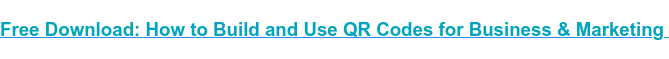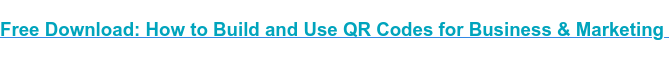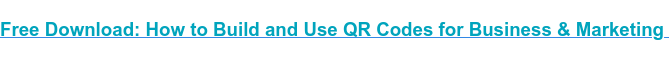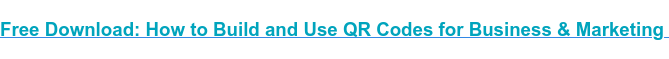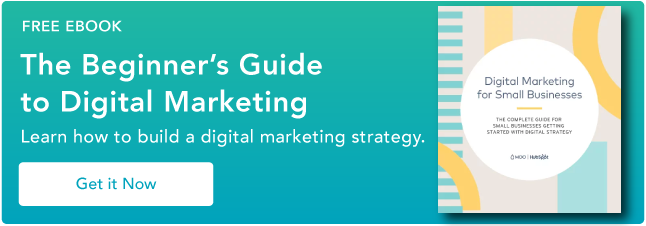12 Unique Ways to Generate Leads With QR Codes
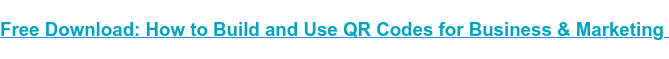
If you’re like a lot of people, you may be wondering how to use mobile marketing to generate leads for your business. For HubSpot users, the good news is that you have a head start — the HubSpot platform automatically creates a mobile version of your site for you.
But what should you do next? After you’ve got a mobile website, what mobile tools should you use to attract new customers to your business? QR codes are one of the easiest tools to get started with. You’re probably already familiar with QR codes, but if not, they’re the square barcodes like the one on this post that are being used by companies to drive prospects to their websites.
In doing research for our new book Go Mobile, Jeanne Hopkins and I took a deep dive into the most important mobile tools for small- to mid-sized businesses. There are plenty to choose from, but we’re going to focus on the most effective QR code uses to grow your business.
Who uses QR codes?
The short answer is anyone with a mobile phone. In addition to our keys and wallet, our phone is one of the few things we can’t leave the house without. Businesses have picked up on this and are constantly finding new ways to use QR codes to get us to engage with them, or make their processes smoother.
Uses of QR Codes in Everyday Life
While the concept of when to implement QR codes may be new, you’ve probably already gotten familiar with their use in local businesses you’ve visited. Here’s some instances where you’ve most likely encountered them:
- Public wifi network access
- Restaurant menus
- Instruction manuals
- Cashless payments
- Web promotions during live events
- Contact information and Linktrees
Later in this article, we’ll discuss the many other ways to use QR codes.But first, we’ll dig into how you can create your own QR codes.
How to Create Your Own QR Code Promotion
On the Go Mobile website, we used QR codes to provide clues for a nationwide scavenger hunt for four iPads hidden across the country. Visitors to the site could scan the QR codes to download the clues. To ensure that we captured leads from the promotion, we also provided the clues via email for anyone who filled out the form on the site. That way, we capture the lead information so we can re-market to that audience in the future.
Creating a QR code promotion is actually pretty simple. Here are the steps we followed when we created the promotion for our iPad nationwide scavenger hunt.
1. Create a Landing Page
First and foremost, you’ll need to create a mobile-optimized landing page. That means a landing page that is designed to be viewed on a smartphone screen. Keep things simple – for example, on a mobile landing page, forms should be kept to a few fields only. Most …read more
Source:: HubSpot Blog