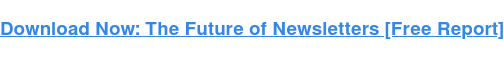How to Create an Email Newsletter [Checklist]

By gsoskey@hubspot.com (Ginny Mineo)
Creating an email newsletter is one of the most effective ways to provide value to your customers, drive them to buy more products, and encourage them to keep engaging with your brand. Overall, newsletters are a staple in any high-performing email marketing strategy.
If you want to make sure you won’t miss any steps when making a newsletter, keep reading. We’ve pulled together a comprehensive checklist for anyone looking to send an email newsletter.
How to Create an Email Newsletter
When starting an email newsletter, you’re juggling a lot of balls in the air at once.
You have to worry about proofreading the copy, creating compelling calls-to-action, designing the email to work for multiple inboxes and devices, avoiding any spam triggers, and brainstorming clickable subject lines — all while staying within the confines of email law (yes, there is such a thing).
Oh, and if you mess up any part of your email, there’s no undoing it once you send it to your subscribers.
If you’re sending newsletters, bookmark the following steps in your browser, or print it out and hang it up next to you. You don’t want to miss out on these crucial steps.
Ready to get started? Here are the steps you should take to create the best email newsletter for your business or personal goals.
Step 1: Choose an email newsletter tool.
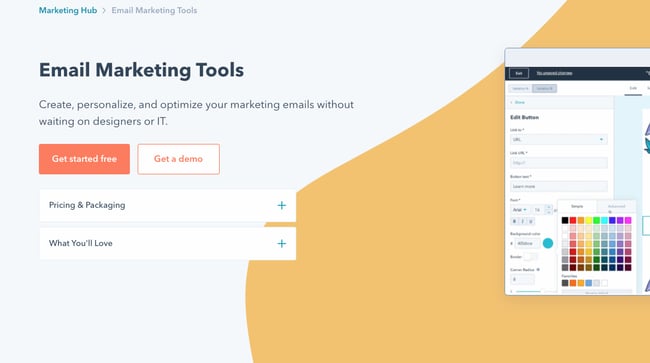 First things first: Choose an email newsletter tool that fits your budget, goals, and technical skills.
First things first: Choose an email newsletter tool that fits your budget, goals, and technical skills.
HubSpot offers one of the best email marketing tools you can use to send optimized, well-designed newsletters. It’s part of Marketing Hub, which is marketing automation software for small-to-enterprise businesses. The email newsletter tool is easy to learn to use — there’s virtually no learning curve, especially if you have experience using drag-and-drop page editors on a content management system.
Even if you’ve never touched a drag-and-drop editor before, HubSpot’s email marketing tool is intuitive to learn. And you can start for free. We highly recommend starting to build your newsletter using HubSpot’s free tool, and to illustrate, we’ll include screenshots as we progress from step to step.
Step 2: Figure out your newsletter’s goal.
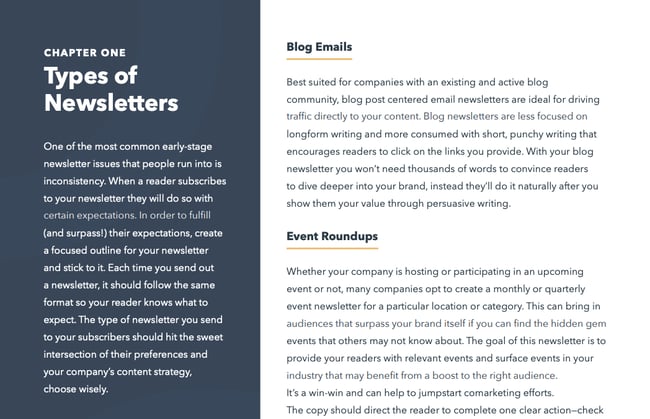 Learn the types of newsletters you can send in our free email newsletter guide.
Learn the types of newsletters you can send in our free email newsletter guide.
Before you start drafting a single word, make sure you’re fully aware of the newsletter’s goal and how it fits into your larger content strategy. (Have one in place? Skip to the next section.)
Is your newsletter supposed to drive more traffic to your blog? Help you generate leads? Get more email contacts? Send traffic to your website? Or promote new products and services? Figure out your goal and let the rest of your decisions flow from it.
You should also note some key performance …read more
Source:: HubSpot Blog