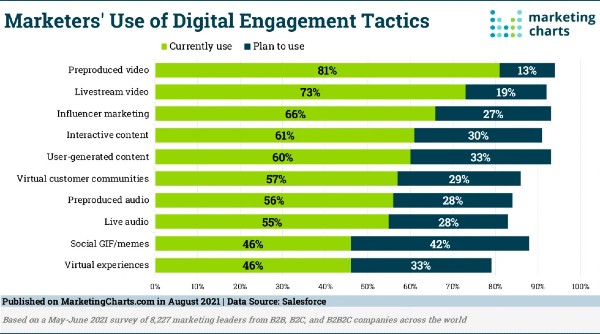Instagram Is Getting Rid of the Swipe Up: What It Means & How to Use the New Link Sticker

If you’ve been on Instagram for a few years now, you’ve likely watched the evolution of influencer marketing unfold.
And one tell-tale sign of influencer marketing? The swipe-up feature.
I can remember countless hours of scrolling through stories and hearing my favorite influencers encouraging me to “Swipe up, swipe up!” (My bank account remembers, too …)
But — as of August 30th — the option to swipe up is no longer available. Instead, Instagram has replaced it with a new link sticker, which effectively operates the same way: It enables users to link to external websites.
Here, we’ll explore why Instagram got rid of the swipe up, and how HubSpot (and other brands) have leveraged the sticker tool, instead.
Why Instagram is Getting Rid of the Swipe Up
Back in June 2021, Vishal Shah, Instagram’s former Head of Product, told the Verge they were testing an alternative to Instagram’s popular swipe up feature — which, as a reminder, enables influencers to direct viewers to external links.
As Shah told the Verge, stickers fit more cohesively into the existing Instagram infrastructure. He said, “[This test] brings links into the same kind of overall system, which from a simplicity of system perspective, also makes a lot of sense.”
Then, in August, Instagram made an announcement that stickers would replace the swipe up feature. In a statement, an Instagram spokesperson said stickers would “streamline the stories creation experience” and offer more “creative control”.
What does that mean, exactly? Well, unlike the swipe up feature, which looked the same for everyone, link stickers can be customized depending on color, text, size, and placement within the story.
Plus — perhaps best of all — viewers can still engage with the story by reacting or replying to it, which the swipe up feature had previously inhibited people from doing.
Here’s an example of what I mean. On the left phone, shown below, you’ll see an older HubSpot stories post with a “See More” CTA at the bottom — what was known as the swipe up feature.
On the right side, you’ll see a newer HubSpot stories post with a “Visit Link” CTA, which pops up when you click on the link:
It’s important to note — similar to the swipe up feature, the new link sticker will only be available for verified accounts or accounts with more than 10,000 followers. (At least for now.)
Adding links as a sticker makes sense for Instagram’s creative direction, seeing as most of its other features are already available in sticker form (including polls, questions, and location stickers).
To investigate how social media teams are using the new link sticker, I spoke with HubSpot’s social team. Let’s dive into their advice, next.
How HubSpot Social Media Teams Are Preparing
I spoke with Kelsi Yamada, a Marketing Manager of Social Media Campaigns at HubSpot, to learn how the team had prepared for the swap to link stickers.
Yamada …read more
Source:: HubSpot Blog