How to Conduct a Social Media Audit in Just 30 Minutes

By Neil Patel
The number of worldwide social media users will surpass 3 billion by 2021.
That’s more than a third of the Earth’s population!
That creates an incredible opportunity to reach online users, and you shouldn’t pass it up.
However, not every platform works the same for every business. That’s why it’s important to review what’s working and what isn’t.
Otherwise, you risk wasting time, energy, and money on flawed campaigns.
Don’t worry. That’s where social media audits can help.
In this post, I’ll show you how to perform a social media audit in just 30 minutes.
The result will tell you if you’re on track to hit it big or if you’re at risk of flushing more dollars down the drain.
Before we get to that, let’s talk about preparing your audit.
How to Prepare Your Social Media Audit
“Auditing” can sound intimidating.
I’ve worked with agencies that charge tens of thousands of dollars and take months to complete a single audit.
In this case, though, yours will be pretty simple. We’ll take a look at each platform and identify a few critical KPI benchmarks to gauge progress.
How often should you perform an audit?
Ultimately, you can do them as often as you’d like to. I recommend at least once a year, but every quarter is ideal.
The point is that you do it consistently and in a way that works for you.
I recommend creating a spreadsheet to maintain all of the information you’ll be recording. Google Drive is a great place to do so since it’s free. Here’s how to do a simple one.
Pull up Google Drive and create a new Google Sheets.
I like using Google Drive because you can share them with your team, partners, and other vendors.
Next, you’ll want to label the columns.
These will be categories that list account information and key performance indicators.
What exactly should your columns contain? Here are some ideas:
- The username and URL for each platform that you’ll audit
- The number of followers for each account
- Engagement metrics
- Demographic information
- Popular content
These create a nice base to work off of. Here’s what my spreadsheet looks like now.
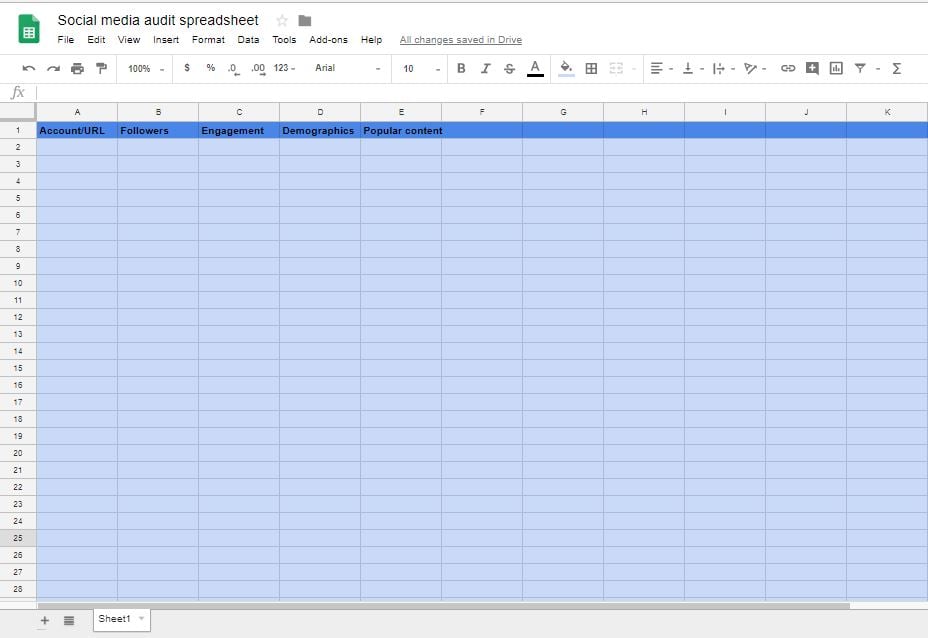
It seems a bit empty, huh? Let’s fix that by entering our account information.
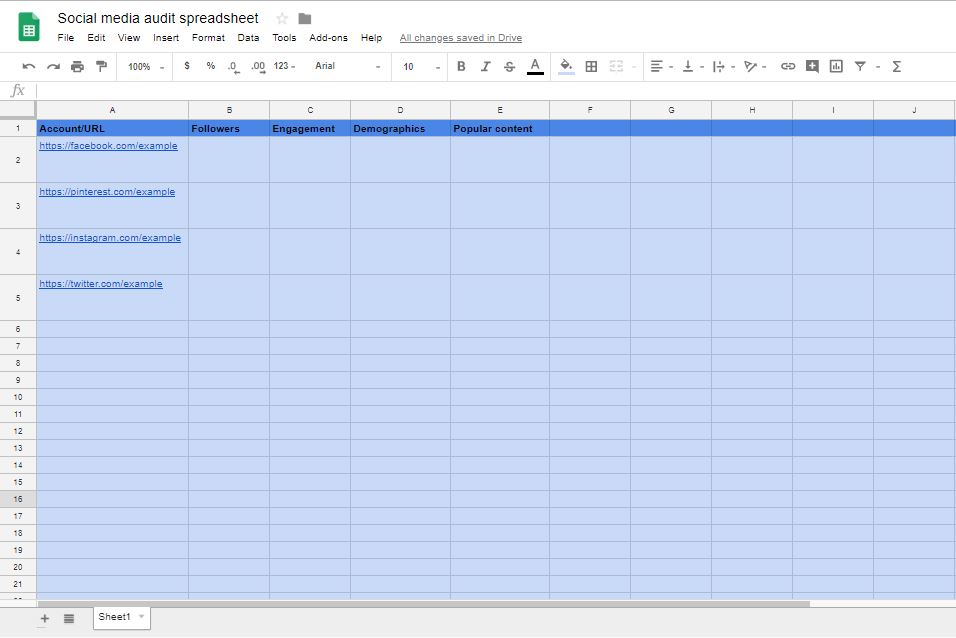
I’d suggest that you date your audits or add monthly sections to them. This helps track monthly changes when you audit again in the future.
Since every platform is unique, you could also add columns for network-specific metrics.
With this basic template, you’re ready to use your auditing spreadsheet. Now, it’s time to get to work.
I’ll walk you through analyzing Facebook, Pinterest, Instagram, and Twitter. If you are using TikTok or other niche social media platforms, add those to your spreadsheet as well.
Social Media Audit: Facebook
Facebook collects tons of useful data about your Pages and organizes it in one place. You can access it by visiting the …read more
Source:: Kiss Metrics Blog









