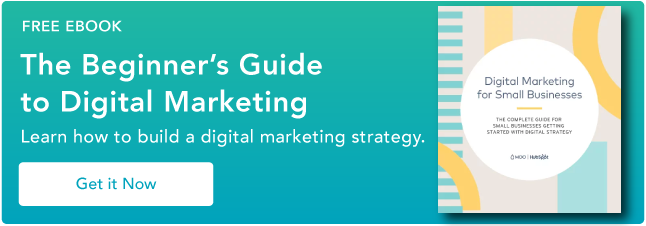UTM Codes: How to Create UTM Tracking URLs on Google Analytics

By gsoskey@hubspot.com (Ginny Mineo)
Crucial aspects of being a great marketer are being able to measure your success and measure your impact. No matter which metrics you use, you want to prove to your boss (and the company) that you’re worth your salt.
You deserve your budget — and maybe need more of it — and you deserve to dedicate time to the marketing activities that work. Building UTM codes that track your campaigns’ success is the best way to prove it.
In this blog post, you’ll learn what UTM codes are, how to use them, and how to build them in both Google Analytics and HubSpot.
UTM codes are also known as UTM parameters — or tracking tags — because they help you “track” website traffic from its origin.
Now, you might be thinking, “Ginny, I have HubSpot, so I already know if my website traffic is coming from Google, email, social media, and similar marketing channels. What does a UTM code tell me that I don’t already know?”
HubSpot Marketing Hub provides you with these high-level sources of traffic, but UTM also helps you drill down into specific pages and posts within these traffic sources.
UTM Code Example
If you’re promoting a campaign on social media, for example, you’ll know how much traffic came from social media.
Building a UTM code, however, can tell you how much of that traffic came from Facebook or even a particular post on Facebook.
Here’s an example of a URL with its own UTM code highlighted in orange at the end of the URL below:
http://blog.hubspot.com/9-reasons-you-cant-resist-list?utm_campaign=blogpost &utm_medium=social&utm_source=facebook
In the example above, you’re saying that once traffic comes in from people who click this link, the traffic should be attributed to Facebook. The “medium” is social media, while the “source” is Facebook.
Adding these snippets of code after the question mark above doesn’t affect anything on the page — it just lets your analytics program know that someone arrived through a certain source inside an overall marketing channel, as part of a specific campaign.
UTM Tracking
UTM tracking entails adding a UTM code, a snippet of code, to the end of a URL in order to track the performance of your marketing campaigns and content as well as your website’s traffic sources.
UTM Tracking Best Practices
Here are some best practices to keep in mind when creating and using UTM tracking URLs:
- Make your URLs and links are consistent, clean, and easy to read (you may create a standard for link tagging/UTM parameter guide to ensure consistency here).
- Keep a list of your UTM links so everyone on your team knows which tagged links currently exist.
- Connect UTM tracking to your CRM (like HubSpot) to gain insight into how your bottom line looks.
- Be specific with your URL UTM parameters so your tags clearly state what you’re tracking and where.
Source:: HubSpot Blog

![→ Free Download: Free Marketing Reporting Templates [Access Now]](https://no-cache.hubspot.com/cta/default/53/0d883e85-c2e5-49bb-bef2-bfddb500d84b.png)