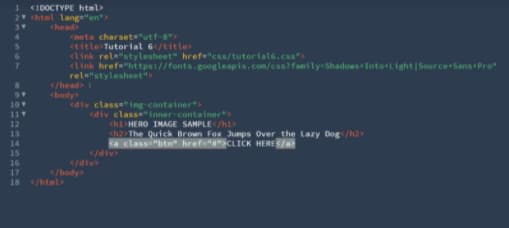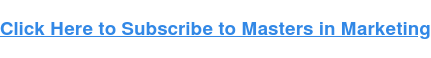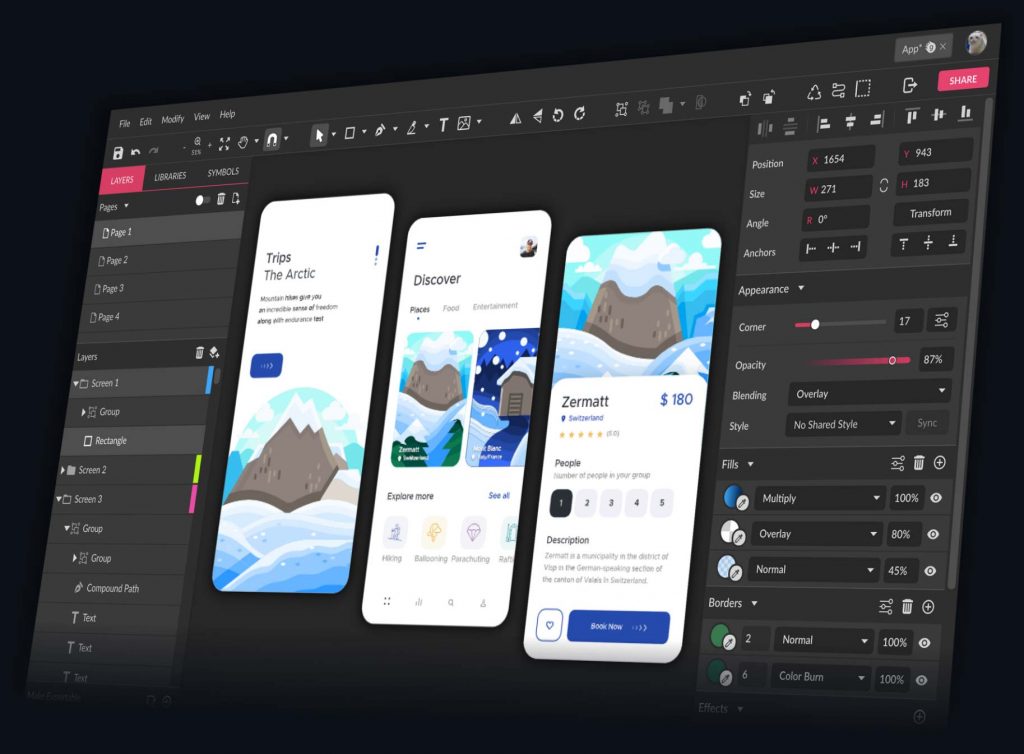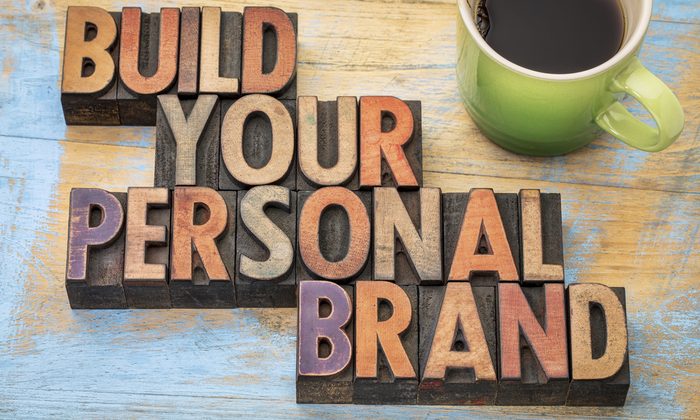Ultimate Guide to Hero Images [Best Practices + Examples]
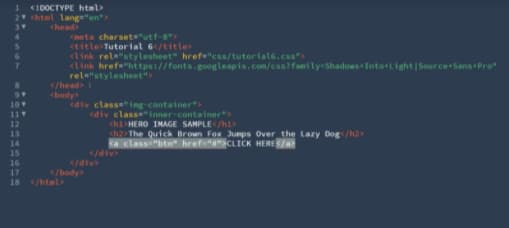
Whether or not you realize it, you judge every website by its visual appeal. And it only takes about 0.05 seconds to form an opinion. That means the hero image (the first photo, graphic, or video people see) has to be eye-catching enough to keep people scrolling the site.
High-quality hero images are the key to a great first impression. If done well, they represent the essence of your brand identity and the overall theme of your web page.
Yes, it’s a lot of weight for one piece of visual content. That’s why it’s the most heroic of all.
This guide will explain how to level up your website with the perfect hero image, from choosing a graphic inspired by the latest design trends to ensuring your image is the optimal size. We’ll also walk through hero image examples to spark ideas for your own website. Get ready for some design eye candy.
Hero Image In Web Design
If engaging visuals are the sprinkles on top of every great design system, a hero image is the shiny, red cherry. It draws your eye in and makes you want more.
In web design, a hero image is the first photo, graphic, illustration, or video people see on a web page. It typically incorporates both an image and text in order to convey a company’s core message. Hero images sit above the fold and often feature a call to action (CTA) that encourages people to dive deeper into the website. The goal of this image is to add energy and excitement to a page. You want it to show off your brand’s style, share the purpose of your site, and make people excited to explore.
A good hero image can elevate your traffic and conversions by making people want to interact with your site. Animation, carousels, and scroll-triggered effects are ways to flex your creativity beyond typical stock photography. But a bad image can bring down an otherwise great design. Off-brand visuals, large files that slow loading speed, and meaningless copy can ruin the user experience.
One common mistake when designing a hero image is getting the right file size. Too large, your loading speed plummets. Too small, everything looks pixelated. Let’s walk through the different hero image sizes so you can create a stunning image every time.
Hero Image Dimensions
Finding the right aspect ratio and cropping can get confusing when sizing a hero image. Banner hero images aren’t the same as full-screen images, and every image has to scale to fit the space. You also have to consider that no one browses in exactly the same way. Personally, my screen is usually zoomed in to 120%, but others may have dozens of tabs open that are all different sizes.
Some image cropping is bound to occur as your hero image scales to fit a variety of screens, so it’s best to think of the following dimensions as guidelines, not rigid rules.
1. Full-Screen and Banner Image Dimensions
The …read more
Source:: HubSpot Blog