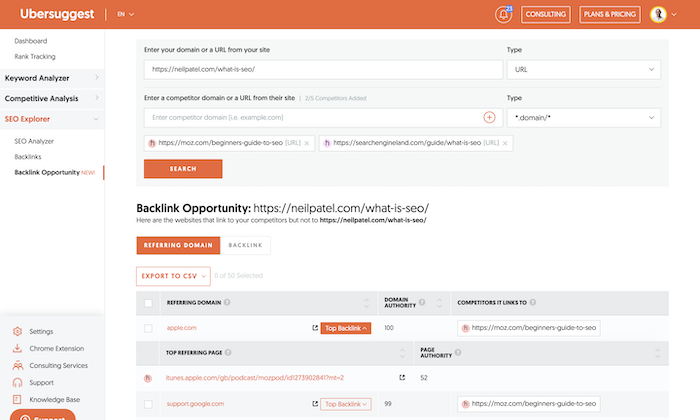How to Use Google’s Disavow Tool For Better Rankings

By Neil Patel
Recently, I had a friend ask me for help because her website rankings were tanking.
Always willing to lend a helping hand, I asked her what she had been doing to build links and improve SEO.
Everything she was doing checked out OK. So, I fired up Ahrefs and took a look at her backlink profile. That’s when I saw it.
Tons of spammy links were pointing to her site. These links were killing her rankings.
Then I took a look at her Google Webmaster Tools account and saw that she had a manual actions report stating that her website had been penalized for low-quality links.
Here’s an example from linkresearchtools.com that shows what that report looks like.
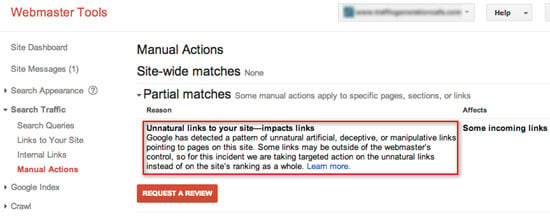
I asked her if she tried using the disavow tool to remove these spammy links. She looked at me like a deer in headlights.
Here’s the deal:
It’s no secret that spammy links can penalize your site’s rankings.
Knowing how to build links is a cornerstone of SEO. But the flip side is knowing how to avoid having harmful links point to your site.
If you don’t know how to protect yourself from bad backlinks, you could be setting your site up for epic failure.
The good news is that you can audit your link profile and use Google’s disavow tool to prevent or reverse any penalties.
If you use it the wrong way, you can do more harm to your site than good. You’ll want to make sure you’re careful when using the tool.
This article will teach you how to use the tool well.
What is Google’s Disavow Tool and When Should You Use It?
Before we go into using the tool, let’s dive into the concept of disavowing links.
Good backlinks can raise your Domain Authority (DA) and Page Authority (PA) scores, increase your visibility in search engines, and help you rank better.
Bad backlinks do just the opposite. They harm your SEO and cause you to lose ranking.
With that said, you shouldn’t go disavowing links left and right.
When you disavow a link, you’re telling the search engines not to factor in a specific link when crawling your site.
There are a few categories of bad backlinks you might consider disavowing:
- Sites set up just for links
- Obviously spam sites
- Links in spam comments
- Backlinks from sites in your non-target country/countries (e.g., a backlink from a German site when your audience is in the U.S.)
If you don’t have control over the spammy links, use the disavow tool so Google disregards them.
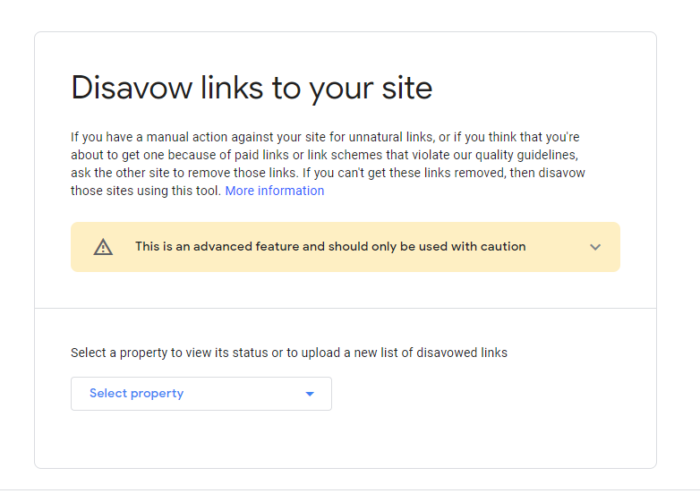
Google’s Disavow Tool Warning
According to Google, using this tool the wrong way can have a negative effect on your rankings.
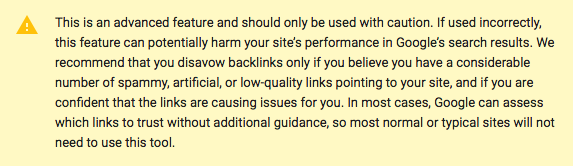
That sounds pretty intense, but don’t worry; Google just wants to make sure you’re not …read more
Source:: Kiss Metrics Blog