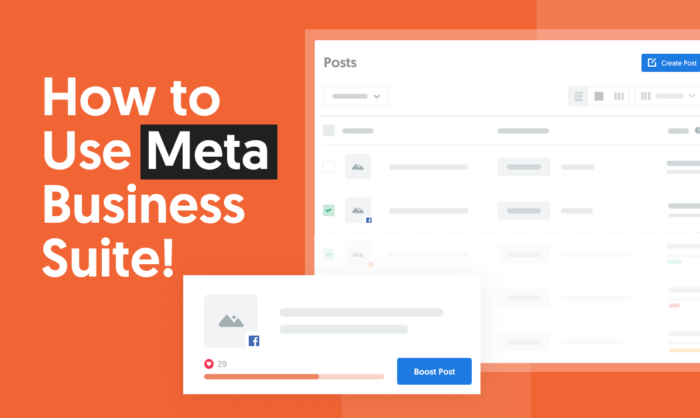A Starter Guide to Google Ads Manager Accounts

By Neil Patel
If your business has complex advertising needs, there’s a good chance Google Ads Manager can help.
Rather than having your PPC spread out across several separate Google Ads accounts, Google Ads Manager brings all of your paid ads together in one place. This makes managing your campaigns much more efficient and allows you to maximize return on ad spend.
Setting up a Google Ads Manager account is simple and can quickly change the way you run your paid ads. Ready to give it a try? Here’s how to get started.
What Are Google Ads Manager Accounts?
Google Ads Manager accounts are dashboards that allow you to manage multiple Google Ad accounts all in one place.
Rather than logging in to lots of different ad accounts with separate usernames and passwords, Google Ads Manager puts everything in one place, making it more convenient to manage your ads.
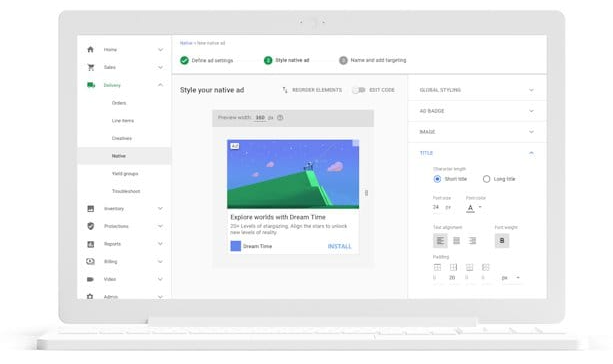
Originally called My Client Center, Google Ads Manager provides many benefits to organizations with complex marketing needs. You can:
- Manage all your ads in one place
- Access campaigns across different accounts
- Control who has access to different accounts
- Quickly monitor and compare performance across separate accounts
- Consolidate billing to better understand your costs
If your business needs to access many different Google Ad accounts, then a Manager account might save you a ton of time and allow you to work far more efficiently.
Why You Should Use Google Ads Manager Accounts
If your business requires access to multiple Google Ad accounts, then a Google Ads Manager account can significantly boost your efficiency. Here’s a few benefits of using this tool:
Save Time
Logging in and out of accounts takes time and it also means you don’t get a complete picture of the data. The more information you have at your disposal, the easier it is to optimize your ads, and with a Google Ads Manager account, you bring all of this data together in one central place.
Improve ROI
Running paid ads is all about return on investment. If you’re not getting the right return, then there are other digital marketing strategies you could be focusing on. According to WebFX, the average small and medium-sized business spends between $108,000 and $120,000 per year on PPC. Google Ads Manager can ensure you’re making the most of your ad dollars.
Who Should Use Google Ads Manager Accounts?
Google Ads Manager accounts are ideal for businesses that run multiple ad accounts. The most obvious example is advertising agencies, but this also applies to businesses of all sizes that do a lot of PPC.
Ads Manager Accounts are particularly useful for marketing agencies because you can seamlessly integrate with client’s accounts.
For example, my agency works with clients from all over the world, so it’s just not feasible to log in to each client’s account with a separate username and password. Instead, through Google Ads Manager Accounts, we can manage up to 85,000 accounts …read more
Source:: Kiss Metrics Blog