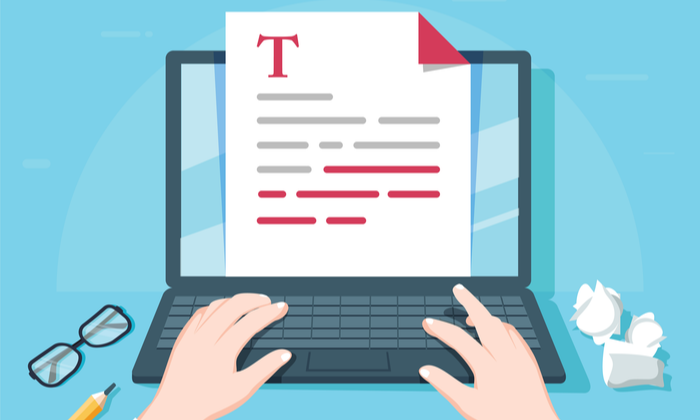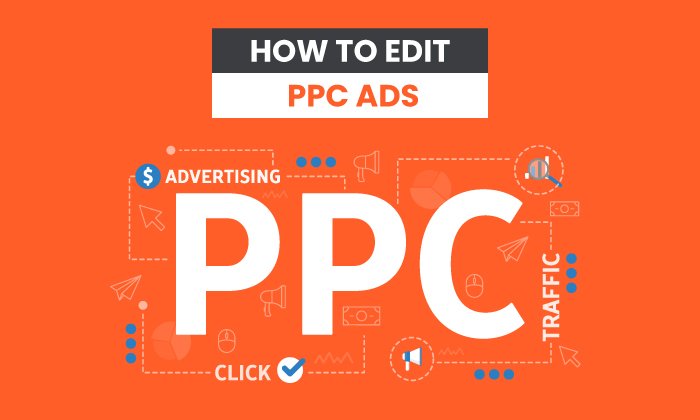How to Edit Paid Social Ads
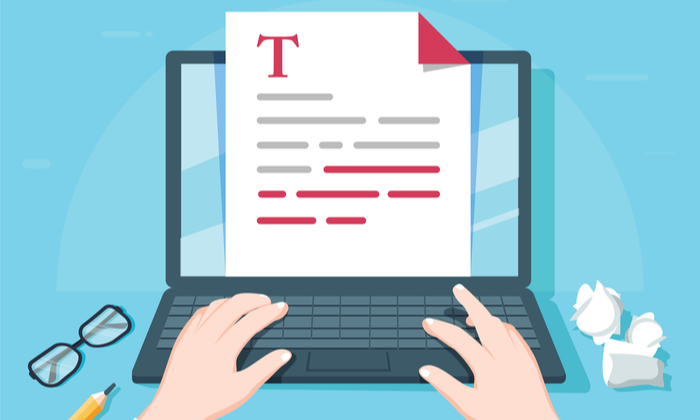
By Neil Patel
Despite your best efforts and no matter good your team is, mistakes in paid ads are inevitable. Marketers and content creators alike can relate to the struggle of scrambling to correct grammar errors or an accidental gaffe to avoid further embarrassment.
To solve this problem, you need to understand how to edit paid social ads.
4 Reasons to Edit Paid Social Ads
I’ve published a lot of social ads in my career, and I can tell you it’s a relief to know how to edit paid ones. You can often easily correct minor errors—and recover from the potential fallout.
It’s worth the effort. Here’s why.
1. Typos Can Turn Audiences Away
A typo, misspelling, or improper grammar can lead ad viewers to form negative impressions of your brand. They may look at these mistakes and wonder: If this brand doesn’t care about something as seemingly simple as typos, grammar, or spelling, what else don’t they care about?
Understanding how to edit paid social ads lets you correct these issues, helping avoid ads being ignored.
2. Poorly Worded Ads Can Lower Conversions
Marketers and designers spend a lot of time planning and designing ads to generate conversions. Sadly, we can’t always turn our expectations into a reality.
Poor wording can sometimes be an experiment with what works and what doesn’t. In this case, some ads exceed expectations, but others end up with dismal results.
But, how things are worded can also just be flat-out confusing. If you’re not getting the conversions you expect from an ad, have someone with fresh eyes look at it to see if it makes sense.
To ensure your ad doesn’t go to waste, you may need to modify the caption, image, or ad targeting options.
3. Truncated Ads Need to Be Remedied
Another potential mistake is placing a long link or carousel card description. This could lead to essential information getting cut off on social media platforms like Facebook.
To avoid this scenario, you could keep your ads short and concise. You can use a preview to check whether an ad would get cut off before publication—or just look at the character count requirements before you start writing.
4. Successful Ads Can Be Capitalized on With Small Edits
If you create a wildly successful ad campaign, you can edit the end date or increase your budget. You could also make minor changes to help boost the ad’s overall impact—though be careful with this, because “if it’s not broke, don’t fix it.” With editing, there’s no need to re-upload or start from scratch.
How to Revise Paid Social Ads
Popular social media platforms usually provide PPC marketers with the option to edit paid social ads. However, the step-by-step process can differ based on the platform you’re using.
In the sections below, we’ll be covering the steps you can take to change paid social ads on Facebook, Twitter, LinkedIn, and other platforms.
How to Edit Paid Social Ads on Facebook
The Facebook Ads Manager …read more
Source:: Kiss Metrics Blog