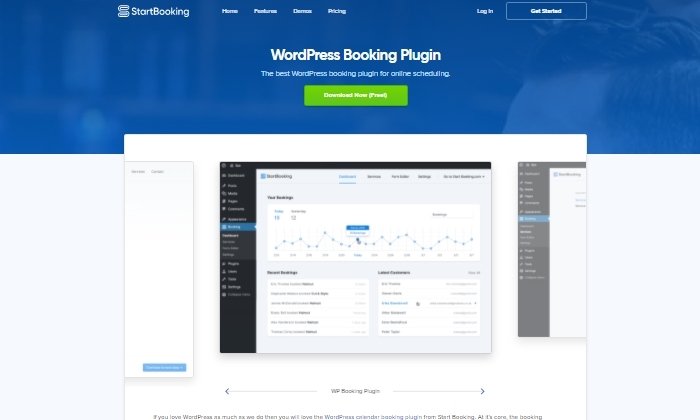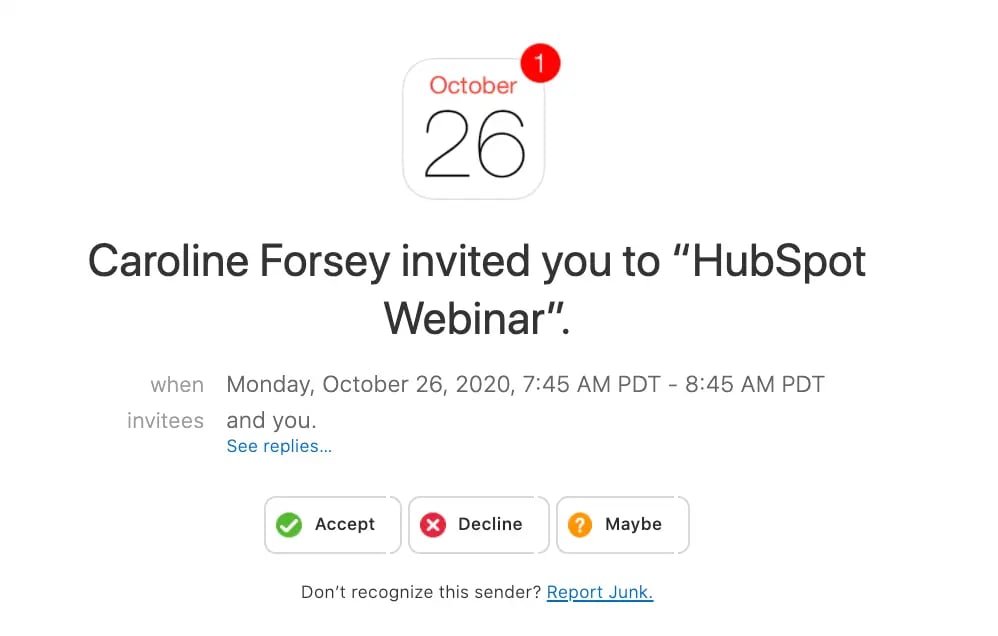Best WordPress Calendar Plugin

By Neil Patel
Disclosure: This content is reader-supported, which means if you click on some of our links that we may earn a commission.
A calendar plugin for your WordPress site is a great way to ensure everyone is on the same page. If your business revolves around events, monthly announcements, or appointments, then you’ll want to manage it all with an easy calendar layout.
You’ll be well on your way to being more organized, productive, and transparent with your customers once you find a calendar plugin that works well with your current workflow.
There are tons of calendar plugins out there, making it hard to know where to begin when picking the best one. Well, you’re in luck. Below I discuss some of the very best WordPress calendars you can start using today as well as how much it’ll cost you to use each one. Let’s dive in.
#1 – Timetable Responsive Schedule — The Best For Displaying Daily And Weekly Time Schedules
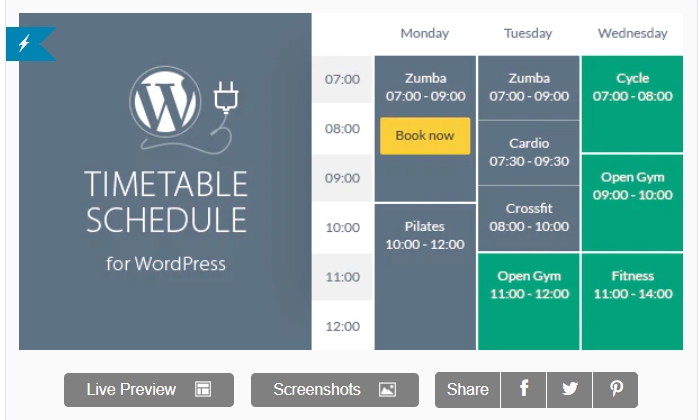
With Timetable, you can display an array of event calendars, schedules, and availability information all in one easy to use plugin. The name pretty much gives away what they’re best at, which is ensuring that your customers know your schedule down to the hour.
With it, you can generate PDFs you or your customers can print for convenience. The events widget lets your customers know when, where, how, and what time your next event will be held.
Thankfully, Timetable doesn’t confine you to creating time blocked schedules and events. It also offers booking functionality. So you can book and fill your events accordingly.
Once you’ve downloaded the plugin, you can add a new event to your calendar, name it, adjust its settings, event hours, and event frequency, set dates, and publish. Once you’ve published it, copy the autogenerated shortcode and paste it anywhere you want to display it on your site.
The best features of Timetable include:
- Free lifetime updates so that your plugin will always be up to date and compatible with the latest WordPress updates
- Fully responsive
- Custom CSS option to modify it to match your brand look
- Shortcode generator for display on any site page or blog post
- Event filtering to easily search for specific event listings
- Lots of customizable color options for events, days, event text, and more
Timetable Responsive Schedule is $29 for a regular license, which comes with future updates and six months of support. Get started with Timetable here.
#2 – The Events Calendar — The Best For Multiple Calendar Views
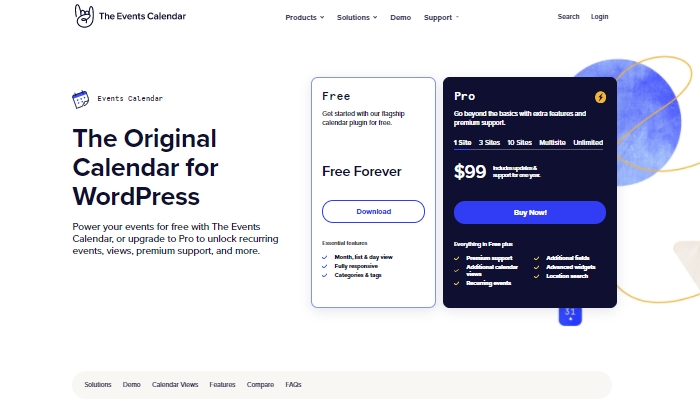
The Events Calendar will fit like a glove if you want access to multiple calendar views with plenty of powerful events and scheduling features that keep your community and customers engaged.
Once you download The Events Calendar plugin and add all your event information, you can view your calendar in several different views, including monthly, daily, weekly, and more.
Here’s a quick …read more
Source:: Kiss Metrics Blog