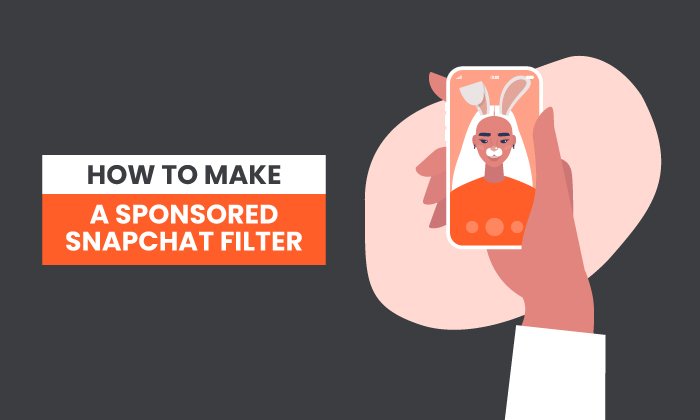A Comprehensive Guide to LinkedIn Sponsored Updates
When it comes to growing your brand and boosting your revenue, social media matters.
Here’s why: More than three billion people worldwide now have social media accounts, and 54% of those users leverage social media to research products.
The biggest challenge? Finding the right platform for your social media posts where you can connect with your ideal audience.
While many businesses leverage sites like Facebook, Instagram, and Twitter to promote their content and increase conversion rates, there’s also a case to be made for more business-focused frameworks like LinkedIn.
In this comprehensive guide to LinkedIn sponsored updates we’ll tackle the big questions — what are LinkedIn sponsored updates, how do they work and how much do they cost?
We’ll also offer a list of sponsored updates best practices to help your brand make the most of this social content solution.
What are LinkedIn Sponsored Updates?
Let’s start at the beginning: What exactly are LinkedIn sponsored updates?
Also called sponsored content, the official LinkedIn help page says a sponsored update is, “a LinkedIn Page update that is sponsored as an advertisement and is delivered to the LinkedIn feed of members beyond those who follow your company.”
In practice, LinkedIn sponsored updates are advertisements created by your company or marketing team which are then served to LinkedIn users who either follow your page or follow pages in a similar content space.
These ads are served as part of the native LinkedIn feed and typically include a combination of relevant text and contextual images or videos, in turn helping them blend in with similar user content rather than stand out as paid-for advertisements.
When designed and deployed well, LinkedIn sponsored updates can help drive organic interest in your brand from both current followers and a wider audience of LinkedIn members. Worth noting? While these posts are designed to follow the format of familiar user updates, they’re always labeled as “sponsored content” to ensure there’s no misleading users or confusion.
What Types of Sponsored Updates are Available?
Brands can create four types of direct sponsored updates:
Single Image Ads
Single image ads include one image and text that are displayed directly in targeted member LinkedIn feeds.
Carousel Image Ads
Carousel ads contain multiple images in succession that users can scroll through to get a better sense of your products or services.
Video Ads
Video ads offer a way to include multimedia marketing with in-feed videos that users can watch on-demand.
Single Job Ads
If you’re looking to expand your team, you can create single job ads for your targeted audience. They must promote a single job opportunity and be linked to an active job post on LinkedIn.
You can also create what’s known as “direct sponsored content”. These ads won’t display on your LinkedIn Page or Showcase Page before being served as advertisements.
As a result, they’re often used by companies to test several marketing approaches and see which one produces the best results and use it as …read more
Source:: HubSpot Blog