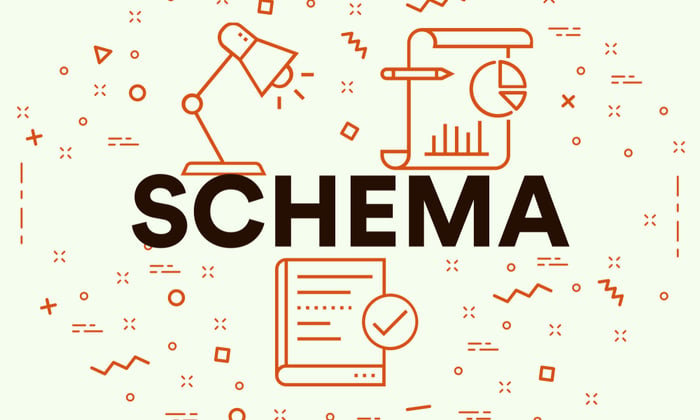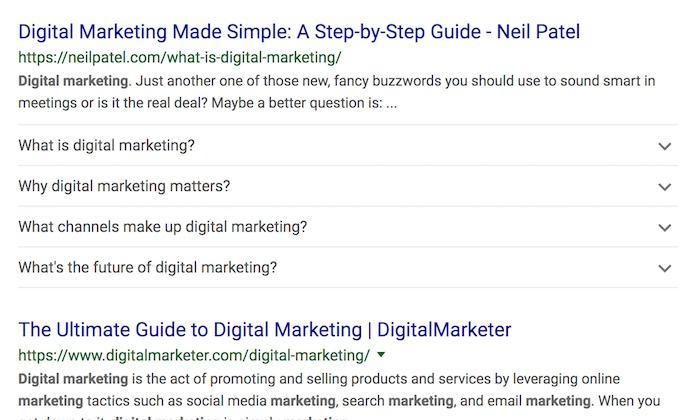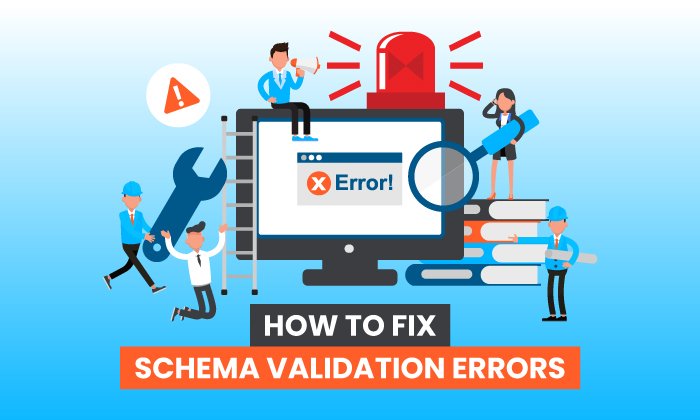How to Boost Your SEO by Using Schema Markup

By Neil Patel
One of the latest evolutions in SEO is called schema markup. This new form of optimization is one of the most powerful but least-utilized forms of SEO available today. Once you grasp the concept and method of schema markup, you can boost your website in the search engine result pages (SERPs).
My goal in this article is to show you exactly how to get started using schema markup for your website.
What is Schema Markup?
Schema markup is code (semantic vocabulary) that you place on your website to help the search engines return more informative results for users. If you’ve ever used rich snippets, you’ll understand exactly what schema markup is all about.
Here’s an example of a local business that has markup on its event schedule page. The SERP entry looks like this:
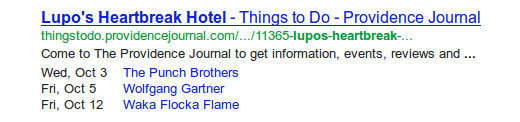
The schema markup told the SERP to display a schedule of upcoming hotel events. That, for the user, is exceptionally helpful.
Here are some facts about schema markup:
Schema Tells Search Engines What Data Means
The content on your website gets indexed and returned in search results. Obviously. But with schema markup, some of that content gets indexed and returned in a different way.
How? Because the markup tells the search engine what that content means. For example, let’s say the word “Neil Patel” appears in an article. The search engine sees this, and produces a SERP entry with “Neil Patel.”
However, if I put the right schema markup around the name “Neil Patel,” I’ve just told that search engine that “Neil Patel” is the author of the article, not just a couple of random words. The search engine then provides results that display better information for the user who was searching for “Neil Patel.”
Schema.org explains it this way:
Most webmasters are familiar with HTML tags on their pages. Usually, HTML tags tell the browser how to display the information included in the tag. For example,
Avatar
tells the browser to display the text string “Avatar” in a heading 1 format. However, the HTML tag doesn’t give any information about what that text string means — “Avatar” could refer to the hugely successful 3D movie, or it could refer to a type of profile picture—and this can make it more difficult for search engines to intelligently display relevant content to a user.
Schema Markup Uses a Unique Semantic Vocabulary in Microdata Format
You don’t need to learn any new coding skills. Web pages with markup still use HTML. The only difference is adding bits of schema.org vocabulary to HTML Microdata.
Schema.org, the Website for Schema Markup, is a Collaborative Effort by The Teams at Google, Bing, and Yahoo
It’s not too often that competitors come together to help each other, but Schema.org is exactly that kind of inter-industry collaboration. What you have, then, is an agreed-upon set of code …read more
Source:: Kiss Metrics Blog