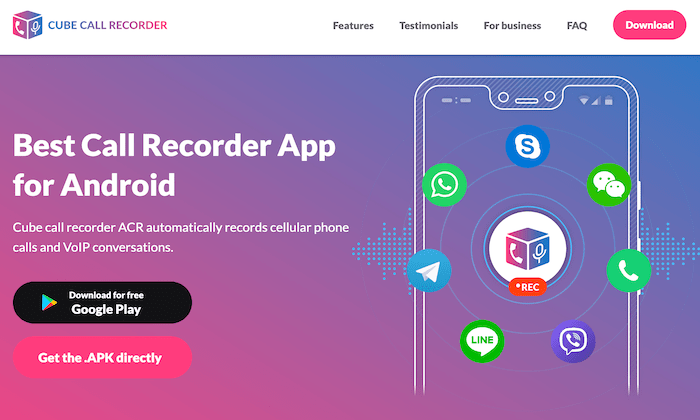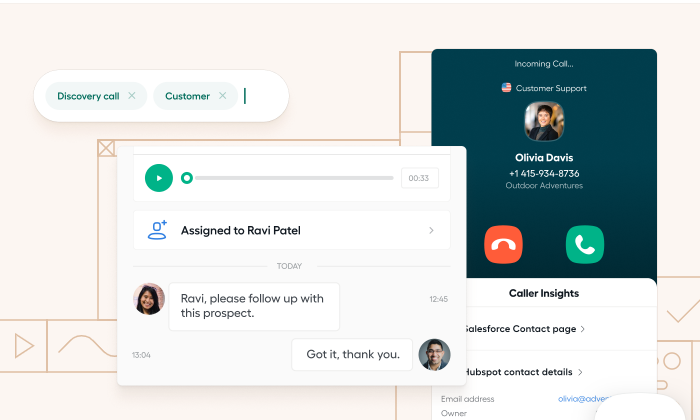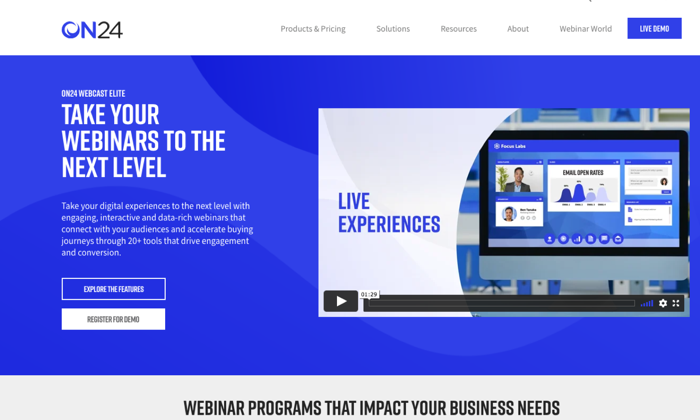Best Call Recording Software
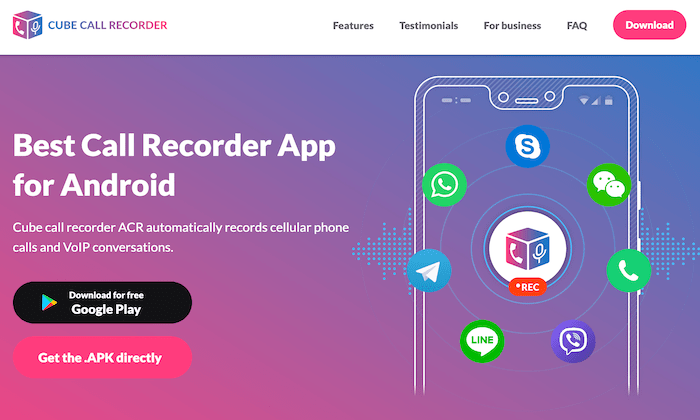
By Neil Patel
Disclosure: This content is reader-supported, which means if you click on some of our links that we may earn a commission.
Call recording software is a useful tool for businesses and individual users alike.
From quality assurance to employee training, compliance, record-keeping, dispute resolution, and more, there are dozens of reasons why organizations can benefit from recording calls.
But there are so many different call recording solutions on the market today. With so many options to consider, finding the best one for your unique situation can feel like a tall task.
Use this guide to learn more about my top picks and methodology for finding the best call recording software for you.
The Top 6 Options For Call Recording Software
How to Choose the Best Call Recording Software For You
There are certain factors that I looked for while narrowing down the top recommendations on my list. You can use this methodology as well when shopping around comparing different tools side-by-side. Consider this as your buying guide for call recording software.
Use Cases
Why are you seeking a call recording solution?
The answer to this question will help narrow down your options. Some tools are better for sales and marketing, while others are better for training, management, monitoring, and quality assurance.
There are smartphone apps for call recording for personal use and full-scale business phone solutions with built-in call recording features.
The type of calls you’re recording will impact your decision as well. Some solutions only support traditional calls, while others support WhatsApp call recording, Skype call recording, and other third-party platforms.
On-Demand vs. Automatic Recording
Do you want every inbound and outbound call to be recorded automatically? Or would you prefer to control if and when a recording starts and stops?
The ability to choose between on-demand and automated recording is definitely something to keep in mind as you’re shopping around.
For large-scale business use, automatic recording will probably be your best option. It’s one less step your staff has to think about during a call. But for personal use, you probably don’t need to record every single call you make or receive.
Live Monitoring and Call Evaluation
Live monitoring is a crucial tool for call centers. In addition to recording the call, this feature allows managers or admins to listen in on calls in real-time.
Overall, this is a proactive way to improve quality assurance.
Some software takes QA one step further by providing call evaluation metrics. There are tools out there that can use recordings for sentiment analysis, conversion insights, and more to provide advanced scoring grades for each call.
Security and Compliance
Security needs to be a top priority for conversations that include sensitive information. Examples include credit card information, medical information, personal details, and more.
Certain businesses must follow industry-wide regulations to ensure compliance. Make sure the software you’re considering meets all necessary regulations, even if it’s something as simple as notifying the caller about the recording and giving them the option to opt-out.
Storage
Another …read more
Source:: Kiss Metrics Blog