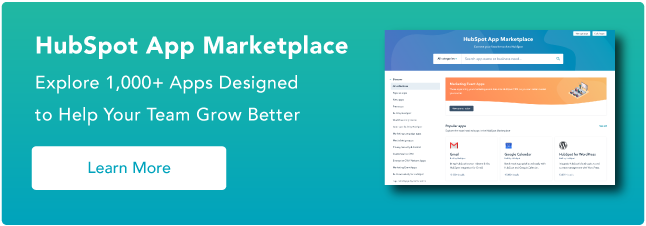13 Best Portable Apps in 2023
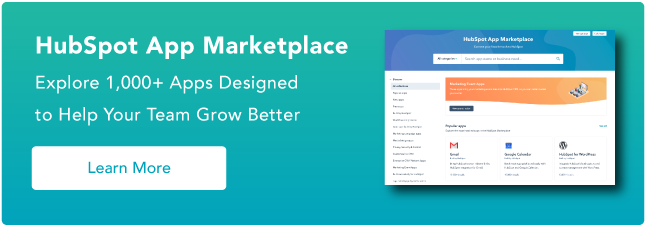
Downloading and installing software is tedious. Portable apps solve that problem. These tools run on a computer without installation.
These apps can help you switch between your work and home computer and handle projects from different devices. They allow you to work on the go if you can’t install software on public computers.
Plus, these apps won’t bog down your device.
Whatever the reason, portable apps can also come in handy in many other situations. Check our list of the best portable apps for every device and browser. But first, let’s address the big question.
Are portable apps safe?
Like any software, portable apps can spread viruses to your computer.
But if you follow the same anti-virus protocol you do for the rest of your computer, including using anti-virus software, scanning your portable drive for viruses, and backing up your system, downloading and using portable apps is safe.
Best Portable Apps for Different Devices and Browsers
1. Google Chrome Portable — Best Portable Browser App for Chrome
If you do most of your work on Chrome, you’d love its portable version. Let’s face it, Chrome software takes a lot of disk space, and if you don’t clean the cache regularly, it can slow down your device.
And since you use Chrome already, the best part is that the portable version is identical. It links to your Google account, offers bookmarks, and supports extensions.
However, it won’t save passwords by default, as they’re encrypted and can’t be retrieved from your device. But you can opt-in for advanced password portability, which can help you save passwords.
Features
- Built-in malware system to keep you secure
- Auto updates available
- Automatic sign-ups in all your favorite Google services
Limitations
- Certificates are not portable
- Specific settings are blocked by default; if you’d like complete control, you must file a bug to the support team, which can take time.
What we like: Chrome is one of the safest browsers available. The platform keeps introducing new security options, like two-factor authentication. It’s a safe choice for browsing the web, checking emails, or anything else you might need to do.
2. Mozilla Firefox Portable — Best Portable Browser App for Mozilla Firefox
If not Chrome, then chances are you use Mozilla Firefox for browsing. And if you need a portable version of Mozilla Firefox, this might be perfect.
Why? Because Mozilla Firefox Portable functions exactly like Mozilla Firefox software — a fast and fully-featured web browser.
The portable app also employs pop-up blocking and automatic updates, so it’s secure. Plus, it ensures your bookmarks and extensions are saved; wherever you take your portable app, you take them.
Features
- It offers excellent speed as it’s dual-mode (32-bit and 64-bit)
- It is available in many languages; you can download a preferred version
Limitations
Source:: HubSpot Blog