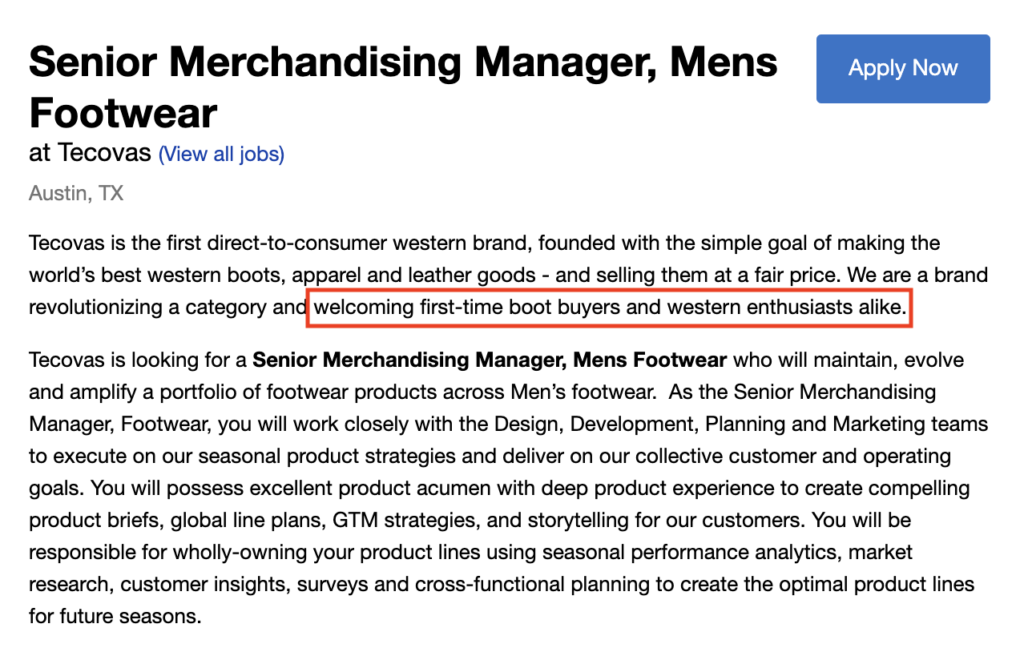How to Write the Perfect Project Manager Resume

Writing a perfect resume is one of the most important “projects” you’ll do as a project manager. Nail it, and you will make a great first impression and seal your role as a project manager with your preferred company.
In this article, you’ll learn how to write a project manager resume that impresses hiring managers.
Whether you’re a seasoned or entry-level project management professional, this guide will help you create an outstanding resume that lands your dream role.
Let’s get started.
How to Write a Project Manager Resume That Gets You Hired
Project Manager Resume Examples
How to Write a Project Manager Resume That Gets You Hired
When finding a job as a project manager, you’ll compete with other candidates for your recruiter’s attention. To help you win, we’ve created nine steps you can use to write your project manager resume.
1. Use the right resume layout.
Most recruiters like reverse chronological resumes.
Besides having an orderly work history with the most recent job displayed first, chronological resumes let recruiters identify gaps in a candidate’s work history and spot any unrelated experiences. Here’s how that looks:
In certain scenarios, different layouts like the functional and combination resume might be ideal. While functional resumes highlight your most relevant skills, combination resumes let you show both your skills and work experience.
Below are segments of people whose resumes might fit the functional and combination layouts:
- Project managers who haven’t worked in the industry for a while.
- Individuals who want to transition into a project manager role.
- People who changed careers multiple times.
- Recent graduate project managers.
- Individuals who job hop frequently.
- Freelance project managers.
Irrespective of your resume layout, you’ll want to limit unnecessary whitespace by using columns when writing your resume. This allows you to cut down the number of pages for your resume.
Using colors to segment each section of your resume is also a best practice that makes it easier for recruiters to navigate to specific sections.
Pro Tips
- Make your resume scannable by using bullet points.
- Try to fit your resume into one or two pages with font sizes 11-12 for body text and 14-16 for section headings.
- Use the best resume fonts like Times New Roman and Helvetica to make your resume readable.
- Save your resume in PDF format, so it stays the same on all devices used by recruiters.
- Use resume templates to save time when picking a format.
2. Add your contact information.
How recruiters choose to contact candidates varies. Some may prefer using social media. Others may want to call or email. For this reason, add all of your contact information to your resume.
This includes your phone number, email address, location, and links to …read more
Source:: HubSpot Blog

![→ Download Now: 12 Resume Templates [Free Download]](https://no-cache.hubspot.com/cta/default/53/4ec95757-585e-40cf-9189-6b3885074e98.png)