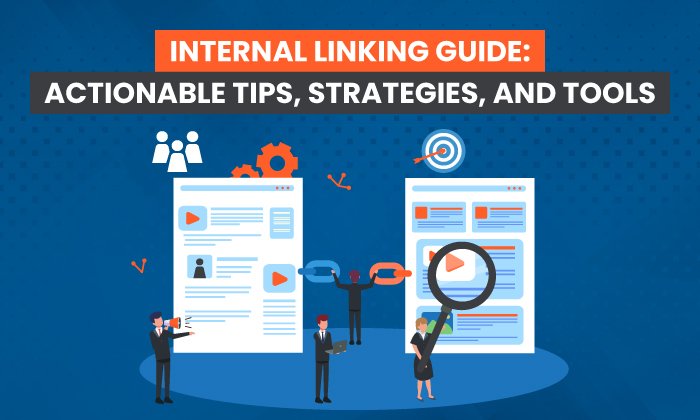Sitemaps: What They Are, How to Create One & Submit it to Google

Sitemaps are one of SEO’s oldies but goodies.
In fact, they’re one of the most important elements of SEO, because they help Google and other search engines find the pages on your website.
Not to mention they also help you rank better, because Google is able to locate new pages and identify updates to old pages much more quickly.
In a nutshell: you can’t live without ’em.
I’ve often heard that they can feel overwhelming and quite technical to understand.
But don’t let the frustration of their technicality make you throw your computer out the window — I’ve got your back!
I will show you what sitemaps are, how to create one, how to submit them to Google, and all the essential best practices.
What is a sitemap?
To start off with the basics, a sitemap is a file that provides information about the pages, videos, images, and other files on your website. It’s important for various reasons, including:
- Acting as a roadmap for Google and other search engines to find and better understand your content.
- Leading search engines through your website to crawl and index the essential pages.
- Helping search identify when new pages and updates to old pages are available.
- Helping search engines find alternate language versions of your page.
But before I go further, you must know that there are two types of sitemap formats: HTML and XML. Here’s the basic difference:
HTML sitemaps: This is more like your content sitemap that users can see and use to navigate your site. They’re also commonly referred to as your “website archive.” Some marketers view HTML sitemaps as outdated or even entirely unnecessary.
XML sitemaps: This is the sitemap that’s purely used for indexing and crawling your website and is manually submitted. It’s the more modern form of handling how all your content is stored across your website.
While HTML sitemaps might help users find pages on your site, as John Mueller said, your internal linking should take care of that anyways. So the focus from an SEO perspective should be on XML sitemaps.
Types of Sitemaps
From these two types of sitemaps described above, there are also subsections within them. I’ll now go over these in more detail.
1. Page Sitemap
A page sitemap or regular sitemap improves the indexations of pages and posts. For sites that are not image-focused or video-focused, like photography and videography sites, a page sitemap can also include the images and videos on each page.
A page sitemap without an image would look like this:
https://example.com/
2020-09-17
daily
0.9
Include your URLs in tags. indicates when the page was last edited. indicates how often the page is edited and indicates how important the page is …read more
Source:: HubSpot Blog

![→ Download Now: SEO Starter Pack [Free Kit]](https://no-cache.hubspot.com/cta/default/53/1d7211ac-7b1b-4405-b940-54b8acedb26e.png)