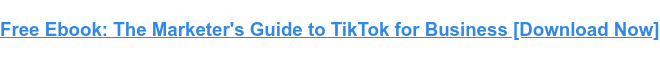When to Post on TikTok: A Simple Guide

By fneedle@hubspot.com (Flori Needle)
Sometimes, it’s not just what you post on TikTok but when you post.
If you’re looking to increase your presence on the app, or you’re leveraging it for the first time, it’s essential to know when your audience is active to get the most reach.
The HubSpot Blog surveyed 300+ marketers to uncover the best time to post on TikTok. Let’s take a closer look at the results.
Table of Contents
How to Find the Best Time to Post on TikTok For Your Business
Can you post too much on TikTok?
Best Days to Post on TikTok
The best days to post on TikTok are Saturday, Friday, and Sunday, in that order. The worst days are Monday and Tuesday.
Best Times to Post on TikTok
A quarter of marketers found the best time to post on TikTok is between 6-9 PM, followed by 3-6 PM and 12-3 PM.
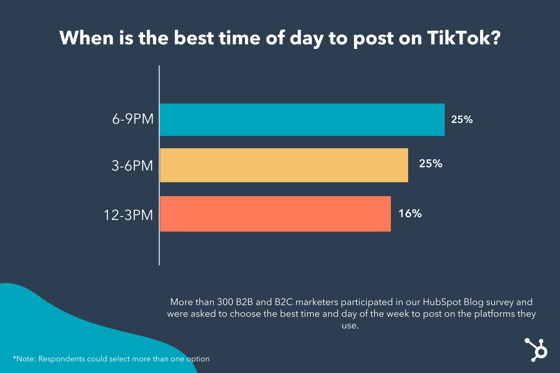
Since TikTok is popular with the Gen Z crowd — and they’re in school during the day — the morning and early afternoon “dead zone” makes sense.
So, if your audience skews younger, stay clear of these slow hours, and try posting later in the day.
How to Find the Best Time to Post on TikTok for Your Business
Our research pinpointed the best times and days to post on TikTok. However, this may be different for your audience depending on their location and activity.
To get a better picture of when your audience is most active, try the following strategies:
1. Check your audience analytics.
You can access a wealth of data about your audience and their behavior — including when they’re most active — under the Analytics tab.
To get there, you’ll need to log into your TikTok for Business account. Then, follow these steps:
1. Select the hamburger menu on the top right-hand corner of your profile page.
2. In the Settings and privacy menu, select Creator tools, then Analytics (as shown in the image below). If you haven’t yet enabled analytics, you’ll be prompted to turn it on.
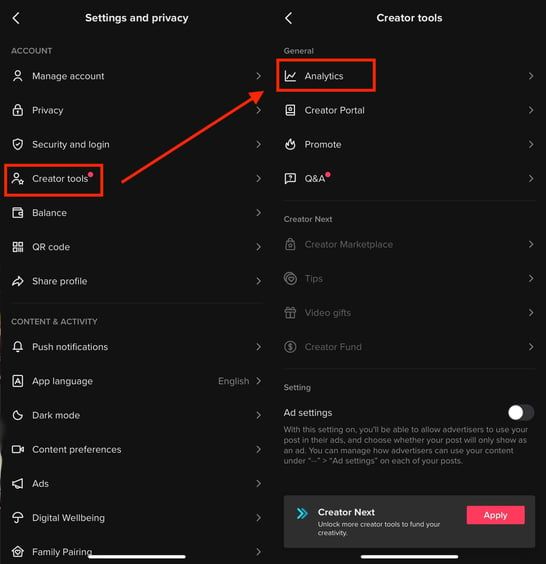
3. Then, you’ll see a dashboard with an overview of different metrics. To get more insights into your audience, select the Followers tab. From here, you should see your audience metrics, as shown in the image below.
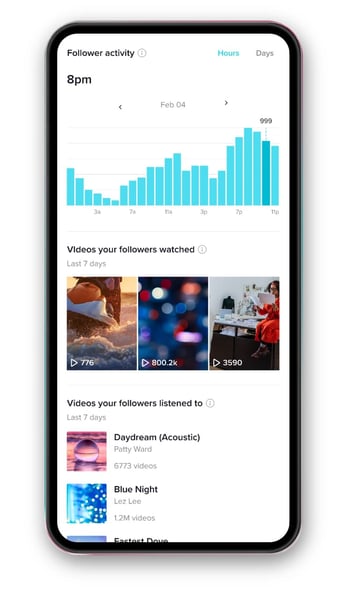
You’ll be able to see where your audiences are located and when they’re most active. Take note of this information, compare it to the data we found, and select a time frame that aligns with your audience’s presence.
<div class="hs-embed-wrapper" style="overflow: …read more
Source:: HubSpot Blog

![Free Ebook: The Marketer's Guide to TikTok for Business [Download Now]](https://no-cache.hubspot.com/cta/default/53/2c7242e4-ad54-4f63-8627-a15aa6a2ea50.png)