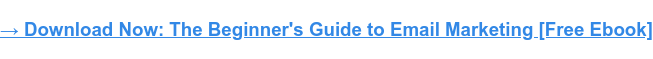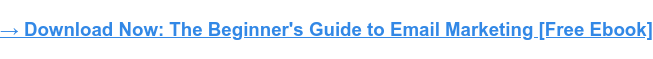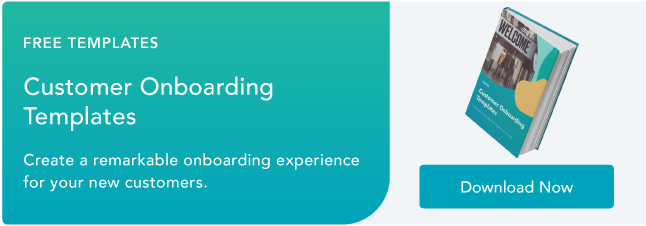How to Send Effective Order Confirmation Emails [Examples + Template]

Order confirmation emails have a 65% open rate, the highest average open rate of all emails. Optimizing these emails is a sure way to get more eyes on your brand.
Beyond brand-building, email confirmations bring peace of mind to your valued customers by verifying that a transaction on your website was successful. Without this confirmation, your customers may feel confused. The consequence is a shaky brand experience and potentially an increase in inquiries for your customer service team.
Let’s explore how you can optimize your confirmation emails with actionable examples and templates. In this article, you’ll explore:
- Confirmation Email Best Practices
- Order Confirmation Email Template
- Order Confirmation Email Examples
- How to Create and Send Order Confirmation Emails
- Order Confirmation Page
Confirmation Email Best Practices
Many confirmation emails are part of a workflow. Once a customer completes a transaction, an email automatically comes out recapping what they bought. Even though this email follows a formal structure, there are still best practices your brand should implement.
For instance, it’s critical your order confirmation email be:
- Mobile-friendly. Many recipients will check their email on their phones to see whether an order was processed.
- Skim-able. Many customers are on-the-go and don’t have time to read dense text. If you have important delivery information you’d like to include, consider linking to it instead of including it in the body text.
- Provides an email and phone number of your customer support, in case the recipient’s order is incorrect.
- Outlines next steps. That includes when the customer can expect an order to ship, or how the customer can track their order.
- Includes shipping address, payment method, and order number.
- Offers upselling opportunities, like products that complement their purchase or upgraded plans to consider in the future.
Additionally, consider how you can include brand voice in your text to cultivate customer loyalty, particularly with first-time customers. You might also add links to your social media accounts or blog, so new customers can find other ways to engage with your brand.
10 Order Confirmation Email Examples
Before you get started on your confirmation email, take inspiration from our round-up of the best email examples. Then, read on for some templates that your team can use.
1. Offer a next step.
Uber’s order confirmation emails are sleek, clean, and aesthetically pleasing. Their design makes use of large text, plenty of white space, and a blue call-to-action to incentivize the rider to “rate or tip” the driver.
What we love: The email is organized so the rider sees the most critical information above-the-fold — a “thank you” followed by the price. The recipient only needs to scroll if they want to.
2. Affirm the purchase.
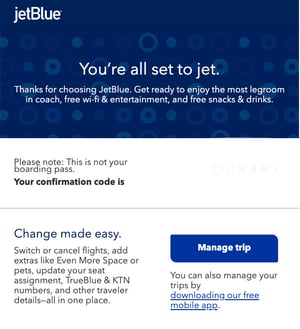
JetBlue’s order confirmation email opens with …read more
Source:: HubSpot Blog