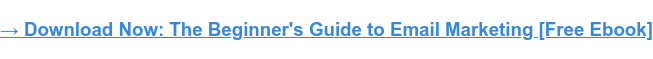Getting Started with Behavioral Email Marketing

By Neil Patel
When sending out automated emails to your list, how personalized are they?
I’m not talking about things like $firstname, or order by $date for free shipping – but actual personalization based on their behavioral triggers.
Let’s dig a little bit into the numbers behind this. According to the latest Blueshift Report, trigger-based marketing emails outperform batch and blast emails by 497%. Along with that, automated emails delivered 29% of all email marketing purchases with fewer than 2% of email sends.
Recently, behavioral email marketing showed high promise of sales. Think of this as something that’s bringing the above benefits together, helping companies increase ecommerce sales by simply using behavioral triggers via email, sometimes with automation. Built off the concept of behavioral marketing, this method helps get a pulse of your audience so you can interact with them in a way that makes sense.
Let those numbers sink in a minute.
The potential for making the most of behavioral email marketing is wide open, and yet, according to Econsultancy, only 20% of marketers are using behavioral targeting.
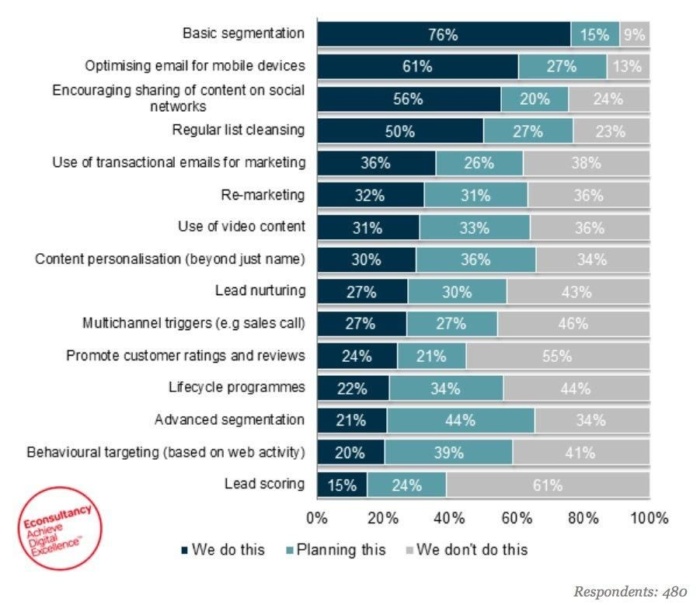
Why is that? Let’s take a closer look at the core issues and learn how to get started with behavioral email marketing.
Send Emails Based On Customer Actions
Now, not all of these points will be email “action-worthy,” so it’s up to you to figure out what actions the user takes (or doesn’t take) that are worth sending an email. You may have even seen this kind of behavioral targeting email marketing at work when you sign up for a service, but don’t complete your profile or verify your email address. If the company is smart, they’ll send you an automated email reminding you to do so.
But re-targeting the user in this way isn’t the only way to leverage behavioral targeted emails. You can also send out targeted messages, for example, when a customer:
- Submits a form to download your white paper, video, case study or other free item.
- Views certain content on your web page. If they spent some time browsing the FAQ, you can set up a behaviorally targeted email to check in and see if they have any specific questions.
- Leaves an item in their cart without checking out. You could send them a reminder email with a small discount, remind them of limited stock (or that their cart will expire) and so on.
<span …read more
Source:: Kiss Metrics Blog