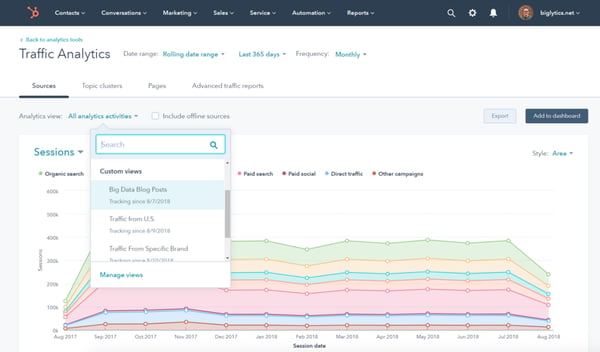9 Custom Reporting Tools For Your Marketing Team
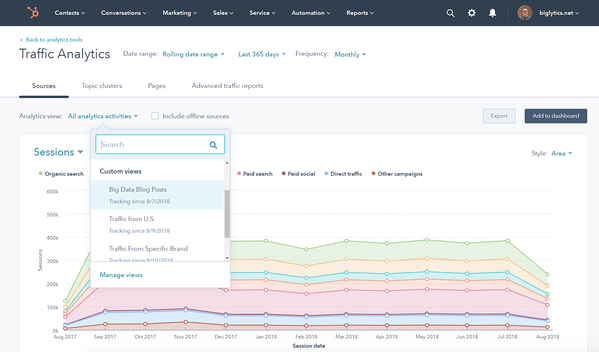
By krbaker@hubspot.com (Kristen Baker)
When it comes to creating reports for your data, sometimes a pre-built dashboard, table, or template will do the trick. But what happens when your current tool doesn’t have a pre-built report that meets your needs or includes the metrics and dimensions you want to use?
Well, that’s when a custom reporting tool comes in handy.
What are custom reporting tools?
Custom reporting tools provide the ability to create personalized and unique (or customized) reports for your data. In addition to selecting the data you’ll display in your report, you can also customize a report’s metrics, dimensions, appearance, and more.
There are a number of custom reporting tools available today including options that come with other perks like no necessary coding, easy installation, different pricing plans, support, and integrations (e.g. for data analysis and one-click sharing).
Many custom reporting tools, like HubSpot, often come with pre-built templates and dashboards as well for instances in which you don’t need or want to customize your report.
Here are 9 custom reporting tools to help get you started.
1. HubSpot Marketing Analytics Software
HubSpot helps marketers surface a combination of customer insights and data to better understand what’s working and what’s not among target audience members. All of these insights and reports are available at your fingertips — alongside your CRM — without SQL.
The custom report builder offers access to all of your data in a single location without the need for spreadsheets. Use the custom builder to organize all of your business data including contact, company, deal, marketing email, landing page, and blog engagement data.
Other Unique Features:
- Use custom objects to capture your unique business data, create new segments, build custom reports, campaigns, and workflows.
- Build custom, shareable dashboards to see all of your metrics on one screen with a no-code, drag-and-drop editor.
- Report on data that’s unique to your business such as product usage or inventory data.
- Use behavioral events to track custom interactions that are unique to your business and indicate when a customer is ready to take the next step in the buyer’s journey (then trigger or schedule the next touchpoint for after that event is completed).
- Connect every customer interaction to a contact in your database and the associated revenue generated by using the revenue attribution reporting feature.
- Monitor the effectiveness of your marketing and sales efforts within the account based marketing (ABM) dashboard and then adjust your playbook accordingly to reach your highest-value accounts.
2. Demand Sage

With Demand Sage, easily move your HubSpot reporting and analytics data into Google Sheets. The tool offers custom and automated — with automatic data sync and pre-built dashboards and templates — reports.
Other Unique Features:
- Get very …read more
Source:: HubSpot Blog