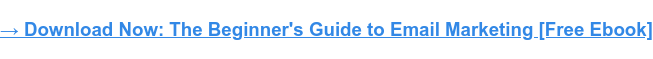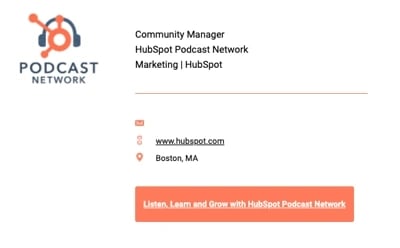7 Email Banner Examples I Love (For Your Inspiration)
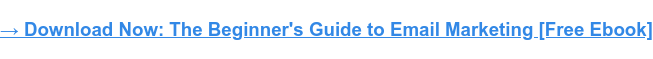
By Kiran Shahid
Last week, I was drinking coffee when an email from Adidas popped up.
At the top, I could see my 9,000+ loyalty points displayed prominently in the banner, along with an offer that immediately caught my attention: a 30% discount on my next purchase if I redeemed those points.
I quickly forgot my initial plan for a quiet coffee and was intrigued and excited by the potential savings. Points I’d accumulated from previous purchases, which I hadn’t thought much about, now seemed like gold.
That’s precisely what an impactful email banner does. It tempts you and turns a routine email check into an exciting shopping spree.
Here, I’ll share what an email banner needs to include to have that effect and highlight seven of my favorite email banners that haven’t only caught my eye and compelled me to take action.
What is an email banner?
A banner is a visual element at the top of an email that complements the marketing copy.
A banner is a great way to immediately set the tone for the message’s content and to create a lasting visual impression in the recipient’s mind.
Here’s what that exciting email banner from Adidas looked like:
Brand banners can range from simple designs featuring the brand’s name and logo to elaborate promotions.
These banners differ from signature banners, which you can find at the bottom of an email.
Banners are designed to capture your attention right from the start, while signature banners typically contain contact information, a professional sign-off, or links to social media handles.
What to Include in an Email Banner
While email banners have plenty of room for creativity, a few standard elements are a no-brainer. Include these elements for an impactful banner:
Brand Logo or Name
A brand logo and name in your header is the first thing people see. It sets the tone for the rest of your email content, reinforces your brand identity immediately, and lends credibility to your message.
For example, here’s a banner from PayPal featuring its logo:
See how the design is simple and the logo visually apparent? Follow the same guidelines to incorporate your brand name and logo. PayPal’s background colors also complement each other and don’t clash.
Lastly, consider the size of your logo and name — PayPal’s logo is large enough to be easily recognizable but not so large that it overpowers the rest of the banner’s content.
Brand Colors
Using your brand colors in your email banner reinforces brand identity and ensures visual consistency. It’s much easier for recipients to recognize your email as a visual signature.
The key is not to play with too many colors. Keep your brand look professional and cohesive by using a limited color palette. Also, ensure the contrast between the background and text colors is enough to make your content readable.
Link to Your Website
Adding a link to your website in your email banner is a …read more
Source:: HubSpot Blog

![→ Download Now: The Beginner's Guide to Email Marketing [Free Ebook]](https://no-cache.hubspot.com/cta/default/53/53e8428a-29a5-4225-a6ea-bca8ef991c19.png)