7 Effective Ways to Promote an Event on Facebook

An event is a fantastic opportunity to delight existing customers, while also reaching new audiences and increasing brand awareness.
Consider, for instance, how I first came across Southcoast Open Air Market — a local, Massachusetts-based market featuring handmade goods, fresh produce and meats, and live music — by searching “Events near me” on Facebook.
I never would’ve found the company if not for an event they posted recently:
And, thus, the ultimate power of online events: The ability to attract new customers to your business.
Fortunately, an event doesn’t have to be expensive. You can set up virtual events and webinars with Facebook Live for free, or create small events at your company’s physical location to encourage new local visitors.
Of course, one of the biggest challenges when hosting a Facebook event is spreading awareness of the event to both new and existing audiences.
If you’re going through the trouble of hosting an event, you want people to show up — and, better yet, you want people to continue spreading the word about your business even after the event is over.
Here, we’ll explore some creative opportunities you can use to promote an upcoming event on Facebook.
How to Promote an Event on Facebook
To demonstrate how to effectively promote an event on Facebook, let’s walk through an example.
Let’s say I recently started a business — Caroline’s cupcakes — and I want to host an event to drive new traffic to my page.
But, once I’ve created the event … how do I promote it? Let’s explore how to do that, next.
It’s important to note — in this section, we’ll explore how to formally promote your event using Facebook advertising features, which means it costs money to run these promotions. If you’re looking for cheaper or free alternatives, skip to the next section in this post, Best Ways to Promote an Event on Facebook.
Additionally, take a look at Facebook’s instructions if you’re new to creating a Facebook event. You’ll need a Facebook event to continue with these steps.
1. As soon as you’ve created your event, Facebook will serve you a pop-up that reads, “Boost Your Online Event”. Click “Boost Event” to promote your event to new audiences.
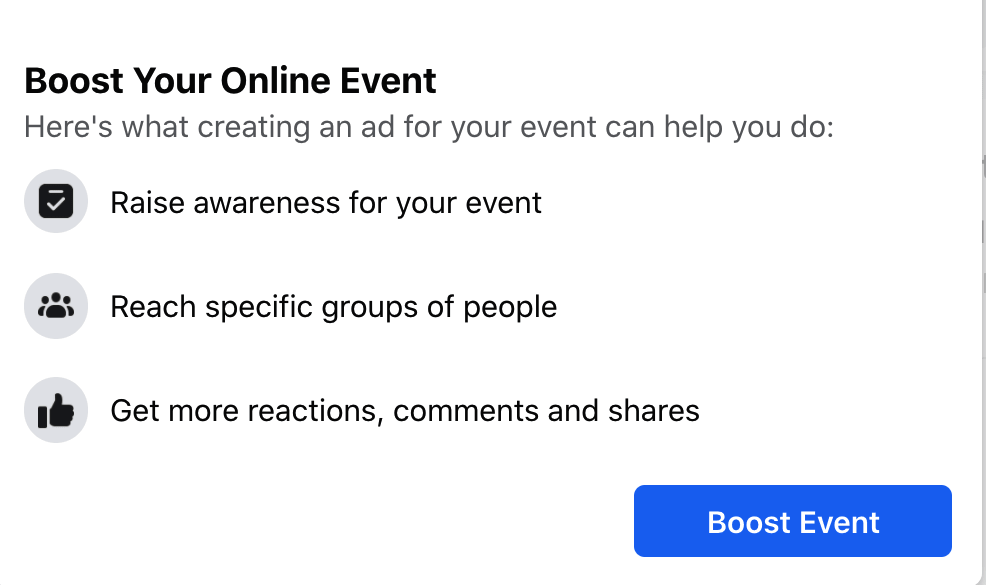
Alternatively, if you clicked away from the pop-up or created the event a while ago, simply return to your company’s page and click the “Promote” button displayed there:
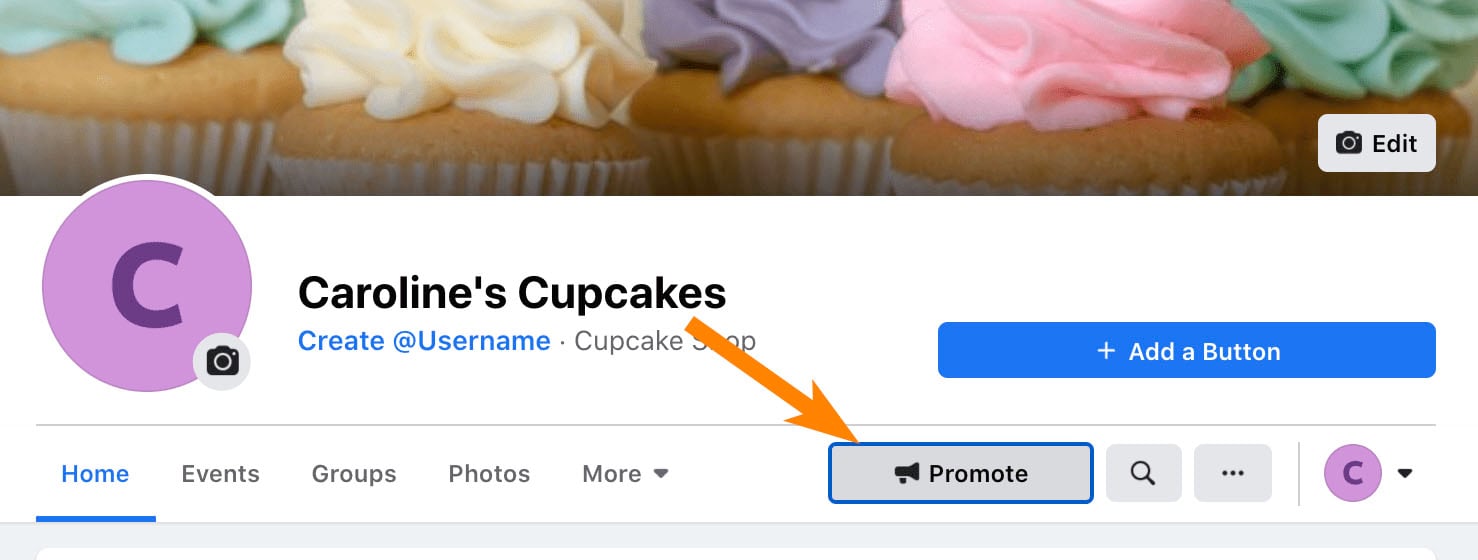
And then click the box that reads, “Boost an Event”.
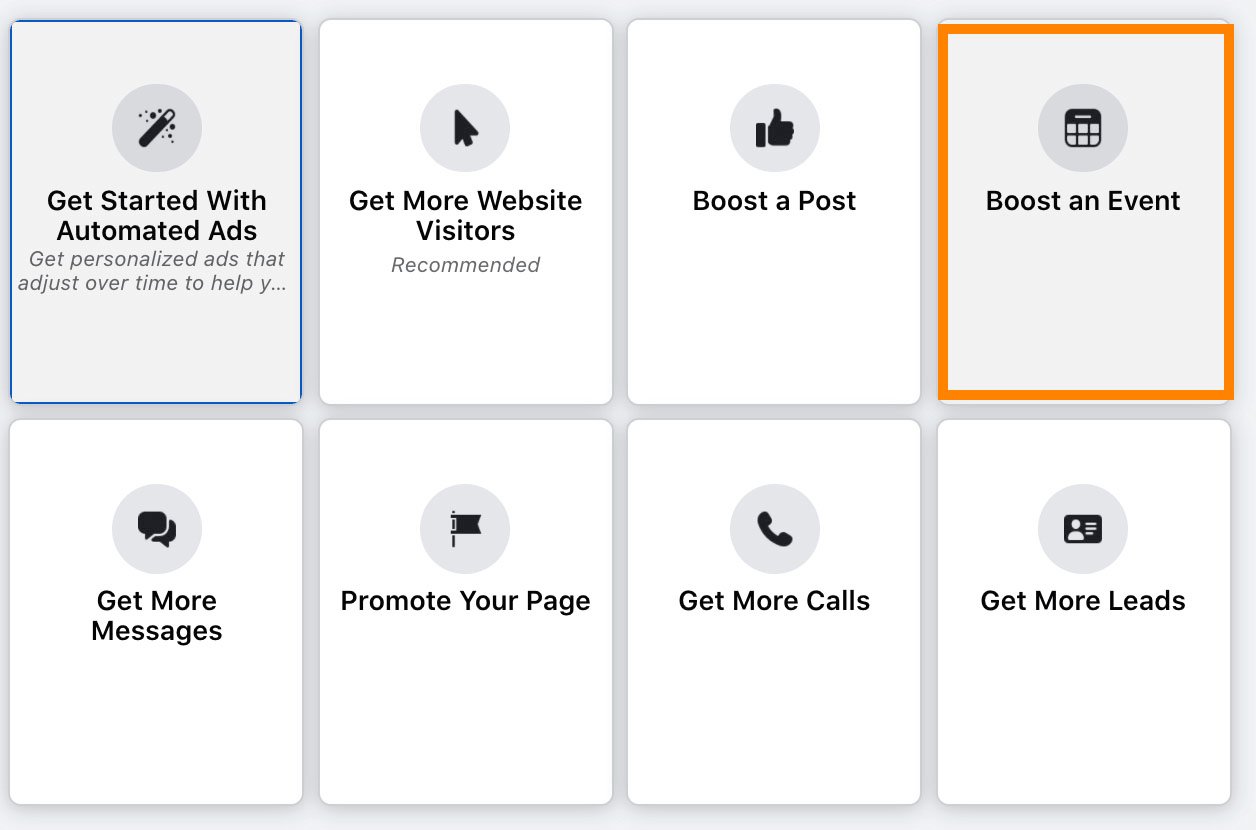 2. Next, fill in the Ad Creative you want to use when you promote the event, including an event description, image, and Ad Category. Here’s where you want to use advertising best practices to …read more
2. Next, fill in the Ad Creative you want to use when you promote the event, including an event description, image, and Ad Category. Here’s where you want to use advertising best practices to …read more
Source:: HubSpot Blog






