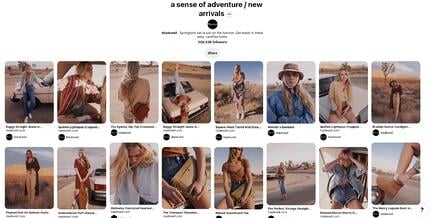6 Creative Strategies for Getting Traffic from Pinterest

Pinterest is an undeniably powerful opportunity to reach and convert new audiences.
If you don’t believe me, consider this: The platform has over 250 million users. And roughly 90% of those Pinterest users say they look at content on the network to make purchasing decisions.
However, excelling on Pinterest versus using Pinterest as a strong distribution channel are two different things.
If you’re starting to see an uptick in followers on your Pinterest account, you might want to consider how you can turn those followers into real leads and customers for your business.
Here, let’s explore some creative strategies for turning the followers you get on Pinterest into traffic for your website and social channels.
1. Create boards using relevant keywords.
A board — or an organized compilation of related pins, for easier discoverability — is a necessary component for a good user experience on Pinterest.
For instance, CoSchedule, which has almost 17,000 followers on Pinterest, has organized their pins into boards titled “Content Marketing”, “Social Media Marketing”, “Marketing Inspiration”, and more:
New followers can easily find the pins they’re looking for using these broader categories, which is why it makes sense to use popular keywords when creating your boards, as CoSchedule did.
Additionally, these keyword-optimized boards can help make your Pinterest content more discoverable on search engines when someone searches for related keywords — particularly on Google Image searches, since Pinterest is primarily a visual channel:
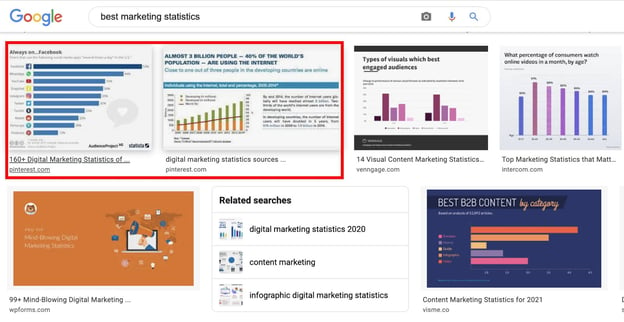
As shown above, two images from Pinterest arise on Google’s Images search page for the search term, “Best marketing statistics”. By creating boards with searchable keywords, you’re more likely to reach users both on, and off, Pinterest.
2. Leverage Rich pins to ensure your Pinterest content is up-to-date.
Simply put, Rich pins can sync with your website to ensure your content is up-to-date on Pinterest when you make any changes to those pages on your site.
There are a few reasons you might use Rich pins. If you post your products on Pinterest, Product Rich Pins can ensure availability and pricing are updated automatically as those factors change on your ecommerce site.
If you post recipes, alternatively, then Recipe Rich pins can add extra information to the recipes you pin to your site — including serving size, diet preference, and ratings — for increased discoverability.
Finally, Article Rich Pins will add headlines, titles, description, and author byline information of the article or blog post to your Pinterest site when you pin an article.
These small details go a long way towards ensuring your Pinterest content is always fresh as users find it. Particularly if you’re aiming to drive sales for products from Pinterest, it’s important to use Product Rich Pins so people aren’t frustrated when they find pricing or other information is different between Pinterest and your product pages.
<span style="font-weight: …read more
Source:: HubSpot Blog