500 Internal Server Errors: What They Are & How to Fix Them

Troubleshooting an HTTP 500 internal server error is like solving a mystery.
You don’t know what exactly happened or why it happened — all you know is that something’s wrong and you need to fix it.
To guide you through the hassle of troubleshooting the dreaded HTTP 500 internal server error, let’s go over what it exactly means and its most common causes and solutions.
Here’s what your 500 error page might look like in your browser:
How to Fix a 500 Internal Server Error
Unlike other server-side errors like a 502 code or a 503 code, a 500 internal server error is it doesn’t immediately tell you what the problem is, nor does it tell you how to fix it. If the error persists for too long on your site, it could even negatively impact your SEO.
So, let’s dive into a few potential causes of the error. Then, we’ll present some solutions so you can try to fix the issue.
Potential Causes of a 500 Internal Server Error
A 500 internal server error is, as the name implies, a general problem with the website’s server. More than likely, this means there’s an issue or temporary glitch with the website’s programming.
Some potential causes of a 500 internal server error include:
- Corrupted or broken .htaccess file
- A permissions error
- Faulty third-party plugins or themes
- The PHP memory limit being exceeded
Fortunately, there are a few effective solutions for fixing most of these problems.
If You’re Trying to Load a Page with a 500 Internal Server Error:
1. Refresh the page.
This might seem obvious, but if it’s a temporary loading issue, you might find success if you refresh the page. Before trying anything else in this list, reload the page and see what happens.
2. Come back later.
Since the error is on the server side, I’m willing to bet the website owners are working as quickly as possible to resolve the issue. Give it a few minutes or up to an hour or so, and then reload the URL and see if the development team has fixed the issue.
3. Delete your browser’s cookies.
If clearing the browser history doesn’t work, you might try deleting your browser’s cookies. If the cookies are associated with the error-prone webpage, deleting the cookies might help reload the page.
4. Paste your URL into the website “Down for Everyone or Just Me.”
Head to downforeveryoneorjustme.com and paste in the URL where you’re seeing the internal server error. You’ll either be told that the website is only down for you, or that the website is down for everyone.
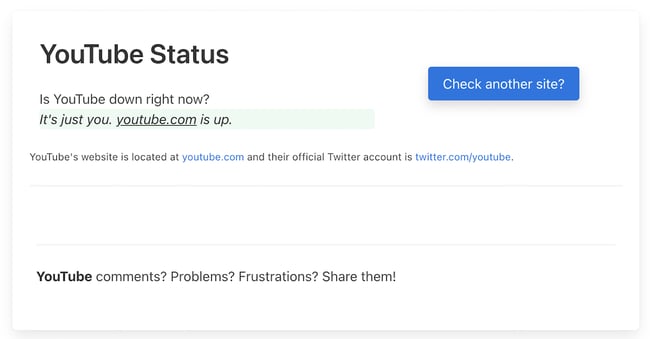 If it’s a problem with your server, this should help assuage any concerns that it’s an issue with …read more
If it’s a problem with your server, this should help assuage any concerns that it’s an issue with …read more
Source:: HubSpot Blog










