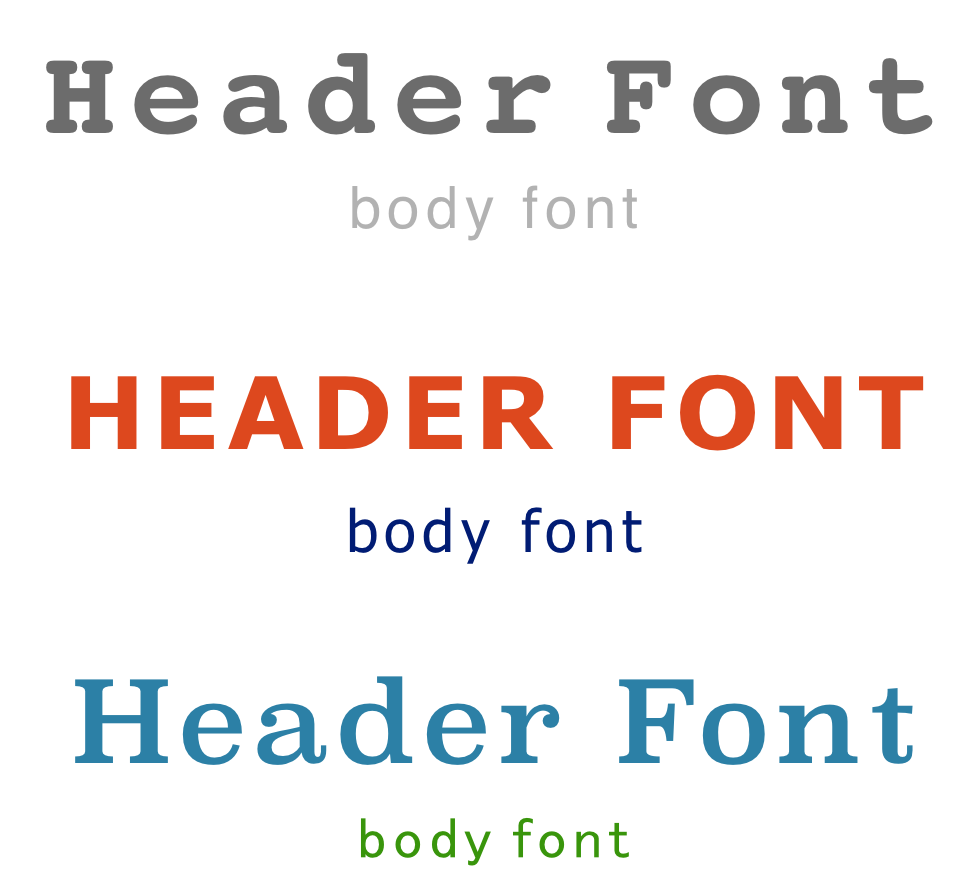20 Great Examples of PowerPoint Presentation Design [+ Templates]

By cstec@hubspot.com (Carly Williams)
When it comes to PowerPoint presentation design, there’s no shortage of avenues you can take.
While all that choice — colors, formats, visuals, fonts — can feel liberating, it‘s important that you’re careful in your selection as not all design combinations add up to success.
In this blog post, I’m sharing some of my favorite PowerPoint tips and templates to help you nail your next presentation.
Table of Contents
- What makes a good PowerPoint presentation?
- PowerPoint Design Ideas
- Best PowerPoint Presentation Slides
- Good Examples of PowerPoint Presentation Design
What makes a good PowerPoint presentation?
In my opinion, a great PowerPoint presentation gets the point across succinctly while using a design that doesn’t detract from it.
Here are some of the elements I like to keep in mind when I’m building my own.
1. Minimal Animations and Transitions
Believe it or not, animations and transitions can take away from your PowerPoint presentation. Why? Well, they distract from the content you worked so hard on.
A good PowerPoint presentation keeps the focus on your argument by keeping animations and transitions to a minimum. I suggest using them tastefully and sparingly to emphasize a point or bring attention to a certain part of an image.
2. Cohesive Color Palette
I like to refresh my memory on color theory when creating a new PowerPoint presentation.
A cohesive color palette uses complementary and analogous colors to draw the audience’s attention and help emphasize certain aspects at the right time.
3. Contextualized Visuals
An image does speak more than words. And it’s been proven that the human brain is wired to process visuals much faster than words.
I take advantage of that by including graphs, photos, and illustrations to help me build upon my point.

Pro tip: When you include visuals, make sure you contextualize them by explaining verbally why the image is there. That way, you don’t risk confusing your audience.
PowerPoint Design Ideas
It‘s impossible for me to tell you the specific design ideas you should go after in your next PowerPoint, because, well, I don’t know what the goal of your presentation is.
Luckily, new versions of PowerPoint actually suggest ideas for you based on the content you’re presenting. This can help you keep up with the latest trends in presentation design.
PowerPoint is filled with interesting boilerplate designs you can start with. To find these suggestions, open PowerPoint and click the “Design” tab in your top navigation bar. Then, on the far right side, you’ll see the following choices:

Click the “Design Ideas” option under this Design tab, as shown in the screenshot above. This icon will …read more
Source:: HubSpot Blog

![→ Free Download: 10 PowerPoint Presentation Templates [Access Now]](https://no-cache.hubspot.com/cta/default/53/2d0b5298-2daa-4812-b2d4-fa65cd354a8e.png)