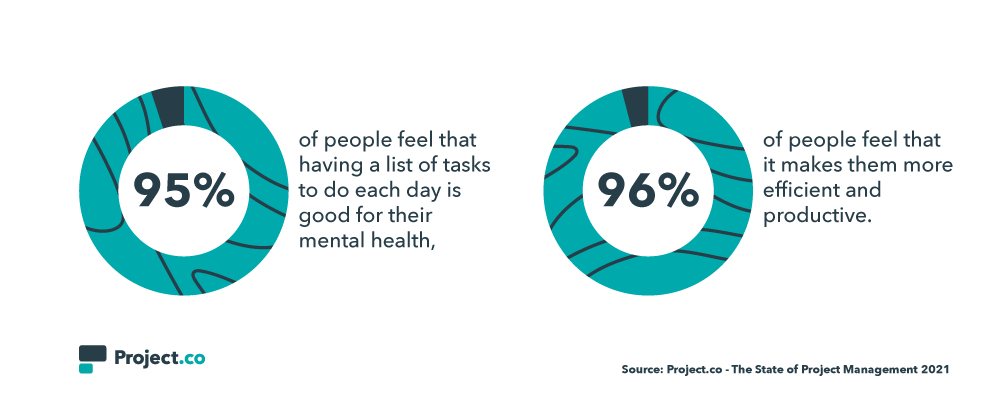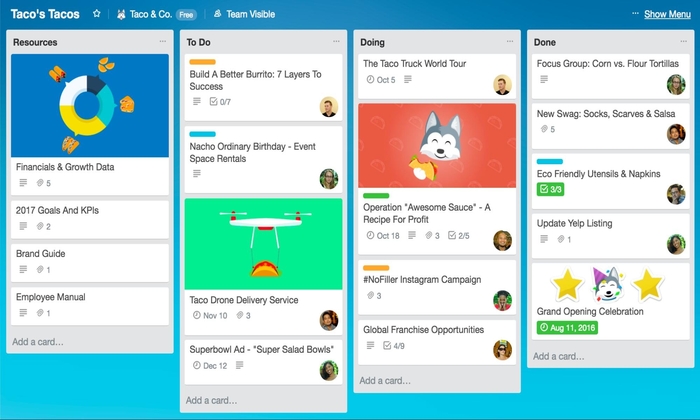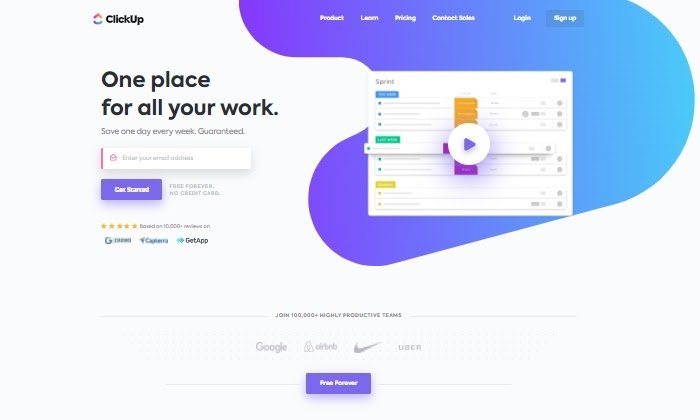16 Free Project Management Software Options to Keep Your Team On Track

By adam.hayes@wyzowl.com (Adam Hayes)
92% of U.S. workers feel that they could collaborate better with their colleagues.
Managing multiple projects at once, delegating tasks, and collaborating across teams is difficult on a good day — but can become downright impossible when unforeseen obstacles get in the way. The data proves that project management is no walk in the park for most of us.
When that impacts the business, it becomes an even bigger problem. Miscommunication and inefficiencies in your project management process can lead to confusing and stressful experiences for your employees. It can hinder your company’s ability to satisfy your clients’ needs or hit end-of-year goals.
Fortunately, there are plenty of free project management apps to keep your team on track without breaking the bank.
In a free project management tool, you’ll typically be able to create various projects, come-up with to-do lists, assign tasks to team members, and track a project’s progress until completion. Paid project management tools offer more storage, more projects, and more seats for the team. But for small teams, a free project management tool will do the trick.
The low buy-in makes it a natural choice. With free project management software, your team can collaborate much better, reducing the risk of miscommunications and keeping everyone up to speed on team-wide projects. It’s also helpful for individual team members. They can use it to boost their productivity and ensure they’re on track.
To streamline your process and ensure everyone on your team is on the same page, take a look at these exceptional free project management tools.
1. Project.co
Project.co is a client-facing project management system that connects your team with your clients’ teams in one place. Each piece of work you do can be set up as its own project, with its own discussion feed, notes, tasks, team, and payments. You can also record time spent on each project.
A variety of different task and project views are available, including calendar, scheduler, and Kanban view — to give you an overview of the work that’s happening within your team.
Features include:
- Ability to quickly add/invite both internal and external users
- Discussion feed for each project — with email alerts (and the ability to reply by email without logging in)
- Variety of task views — which can be filtered — giving your whole team, each department, and even individual users their daily/weekly task lists
- Reporting tools that measure your most and least profitable or efficient projects
- Ability to integrate payment solutions and quickly, securely take card payments through the system
Pricing: Free for 14 days; $10/user/month
2. Wrike
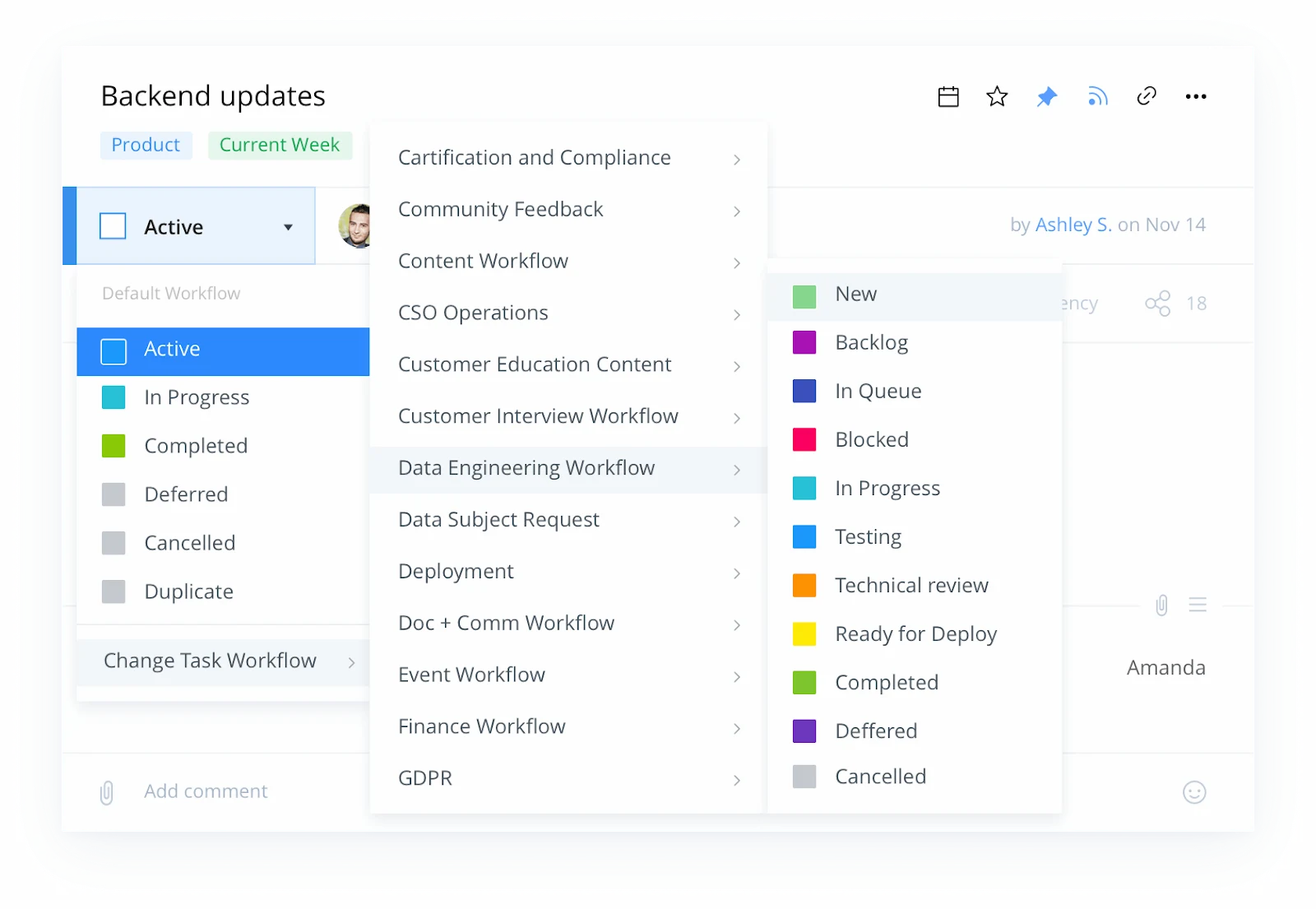
Wrike stands out as an exceptional project management tool for teams who want the option to customize …read more
Source:: HubSpot Blog