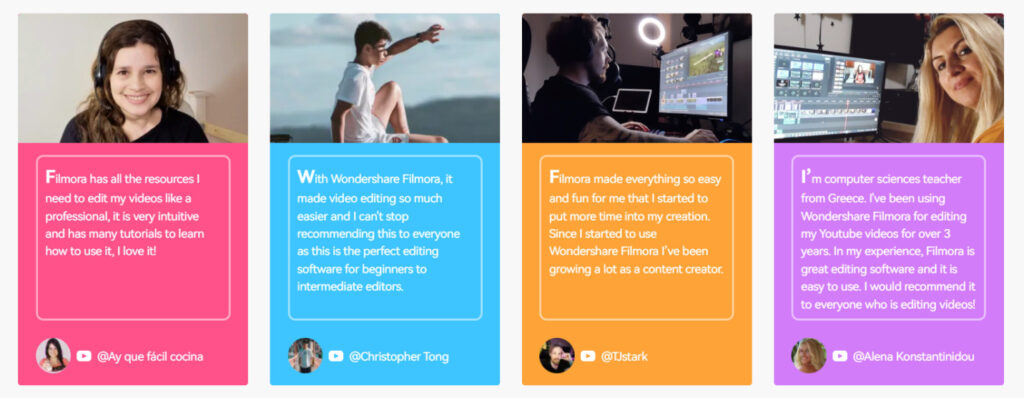14 Best Video Editing Software Tools for YouTube

People watch almost 5 billion videos every day on YouTube. It’s no wonder content creators choose this channel to share their ideas, products, and skills — they know there’s potential to earn a great following and potential customers. Given the multitude of videos that live on the platform, it’s important to make yours stand out if you want the same.
The quality of your video will rely on your filming equipment and the editing software you use. A video with high resolution, proper lighting, and seamless video editing will set the foundation for masterful and professional-looking content.
To help you accomplish this, we’ve created a list that features the best (free and paid) video editing tools on the market. All of these tools make it possible for you to create engaging, standout content for one of the top social platforms globally.
Skip to:
1. Shotcut
Shotcut, a free open source video editor that is available for Windows, Mac, and Linux, offers a variety of impressive features comparable to Windows Movie Maker. For instance, the tool allows you to cut video footage to a certain length before converting it, and offers filters and effects to make your video look sleeker. Shotcut can handle streaming in a variety of formats, ranging from HTTP to RTSP and UDP.
While the interface is minimalist, the tool is actually very comprehensive, and all of its video and audio filters are fully customizable. Best of all, you can add, remove, or alter your changes at any time, since editing on Shotcut is non-linear; or able to be edited out of chronological order.
Price: Free
Available for: Windows, Mac, and Linux
2. VSDC Free Video Editor
VSDC allows you to either import existing clips or record directly from your webcam, making it an excellent option for YouTube vloggers. The interface is simple, and the tool provides options to apply “Instagram-like filters”, voiceovers, titles, shapes, and other impressive visual and audio effects. Additionally, VSDC lets you export straight to YouTube or another social network.
It‘s important to note, if you want to export your videos from the free version, you’ll select the cog icon in the top right, click “Acceleration options” and then uncheck the box marked, “Use hardware acceleration for encoding video”.
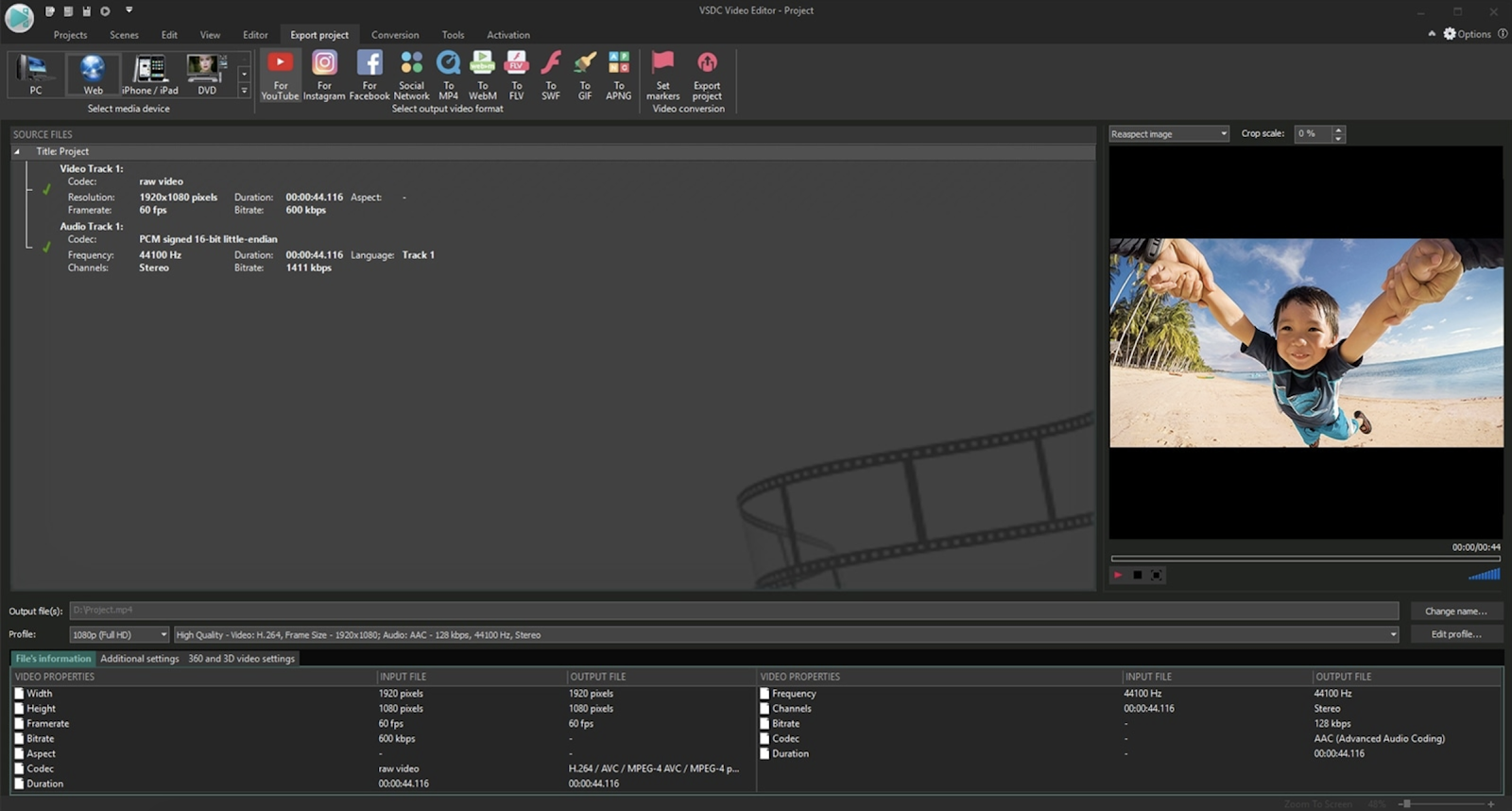
Price: Free, or $19.99 for Pro Version
Available for: Windows
3. DaVinci Resolve 18
Matti Haapoja, a YouTuber with a channel that focuses on the filmmaking process, reviewed this tool and compared it in quality to Final Cut Pro and Premiere Pro (unlike those programs, DaVinci Resolve 18 is completely free). DaVinci Resolve provides tools for both offline and online editing, color correction, post-production audio effects, and …read more
Source:: HubSpot Blog

![Sign up for HubSpot Academy's YouTube for Marketers Course [Free Online Course]](https://no-cache.hubspot.com/cta/default/53/8c86a8cf-3857-41c3-b88d-f4d3b084b0cc.png)