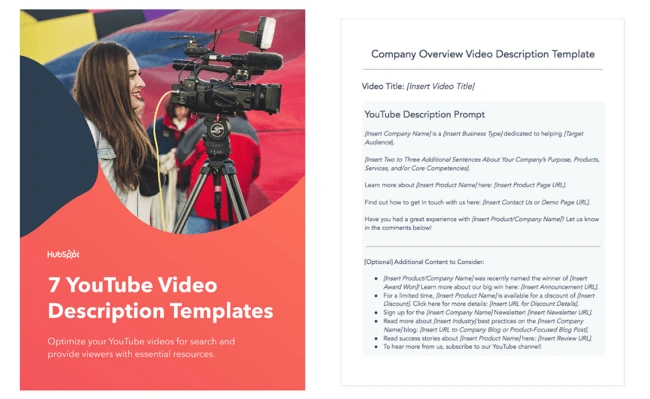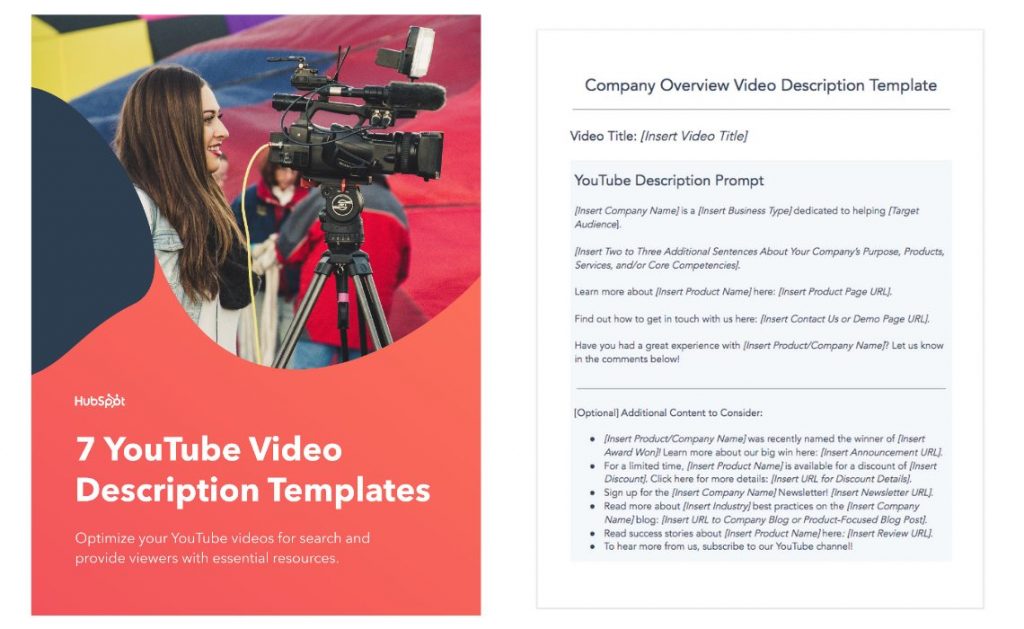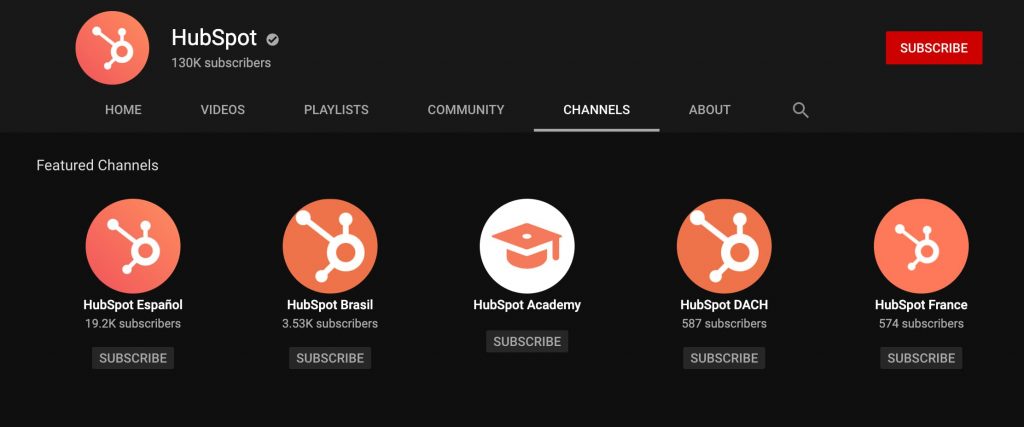13 YouTube Description Templates That Have Helped Our Videos Go Viral

By esantiago@hubspot.com (Erica Santiago)
With 2.5 billion active users, YouTube is an undeniably important channel for your marketing efforts. Knowing how to optimize your YouTube channel can help you increase your chances of discoverability and reach more people.
As both a YouTuber and HubSpot‘s resident creator economy expert, I know a lot about YouTube and how to go viral on the platform. So, believe me when I say it’s not just keywords you have to think about.
Creating engaging YouTube descriptions is one of the most important tactics for optimizing your YouTube channel. We’ll discuss creating compelling descriptions for your YouTube channel and videos here.
YouTube Channel Descriptions
YouTube channel descriptions are a little like the About Page of a website. It appears under the “About” tab of your channel’s YouTube page.
Your YouTube channel description conveys to potential viewers what your content will cover, including the issues you tackle and the communities you serve. You’ll be able to add this when setting up your YouTube channel.
Take a look at my YouTube channel’s description as an example. Notice how I introduce myself, state the kind of content viewers can expect, and reference my target audience.
I also have links to other platforms connected to my channel, such as Instagram, X, TikTok, and my website.
As YouTube creators, our primary goal is to attract and turn viewers into subscribers, often using the channel description. With that in mind, use keywords your intended audience would use to search for your content.
See how “anime” is used multiple times in my channel’s description.
YouTube Video Descriptions
Every YouTube video includes a description that can be found under the viewport of the video.
It’s crucial that each of your YouTube videos include a unique description to increase the likelihood of your video being found when someone is searching for a particular topic.
As a YouTube content creator, I always craft my video descriptions knowing they can attract and convert an audience. So, I always optimize my video descriptions for SEO — and you should, too.
Keep reading if you‘re unsure how to start crafting compelling YouTube descriptions. I’ll explore tactics you can employ and provide templates to ensure you have everything you need to excel on YouTube.
1. Use YouTube description templates. [Free Prompts]
HubSpot compiled several YouTube video description templates to help your business provide context to your viewers, rank better in search, organize your team, and link to relevant web pages on your site.
Download These Templates for Free
2. Explain your content.
My colleague, Caroline Forsey, spoke with Eric Peters, a Senior Growth Product Manager on HubSpot’s Academy team, to explore the best tactics for writing YouTube descriptions.
He said, “[YouTube descriptions] are one of the primary ways YouTube knows what your video is …read more
Source:: HubSpot Blog

![→ Download Now: 7 YouTube Video Description Templates [Free Prompts]](https://no-cache.hubspot.com/cta/default/53/0b51489d-5d5c-4054-b30c-86008871e5f1.png)