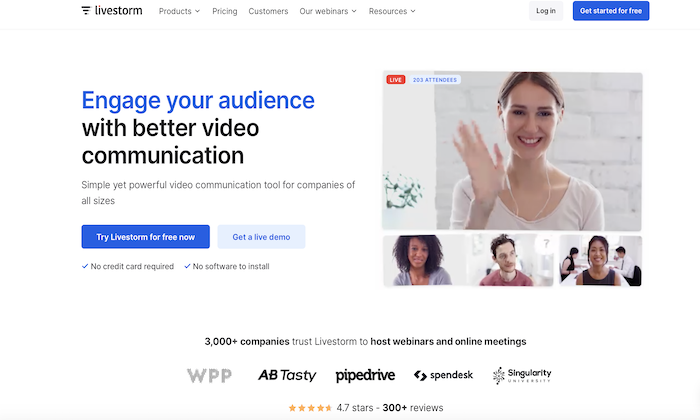11 Webinar Etiquette Tips for Presenters & Attendees

By mbretous@hubspot.com (Martina Bretous)
Now that we’re spending more time than ever at home on our computers, it’s a great time to brush up on webinar etiquette.
Webinars give brands the chance to connect directly with their audiences. On the flip side, consumers get to increase their knowledge on a topic. It’s a win-win when done correctly, but not all webinars go smoothly. I once attended a webinar on email automation tips that was actually a full product demo. Yikes.
Then, you have situations where the presenter is late, or the attendees are having a little too much fun in the chatroom.It doesn’t exactly make for the best experience for either side.
So let’s find out how presenters and attendees can contribute to more productive webinars.
1. Set the tone.
Every webinar format is different. For example, some are education-based, with the presenter only engaging with the audience for questions. In other cases, the setting is more interactive.
That said, let your audience know what you expect of them early on.
Send a reminder email to your attendees a few days before the webinar and include a section on guidelines. Be sure to answers the following questions:
- Are attendees expected to have their cameras and microphones on or off?
- Is participation encouraged? If so, how?
- Is there any prep work?
You can also remind your attendees of these instructions at the beginning of the webinar, as people are logging on.
2. Present what’s expected.
Imagine you order a medium-well steak at a restaurant and instead, you get a piece of chicken. That piece of chicken might be delicious, but it won’t matter because that’s not what you ordered.
Meeting expectations is very important when attempting to gain trust from your audience. For webinars, there are few things more frustrating than anticipating a presentation on one thing and getting something completely different. Switching gears can cause confusion, and lead to high drop off rates and low engagement.
In addition, each webinar type serves a purpose and caters to a unique audience. For instance, workshop attendees likely don’t have the same intentions as the ones attending product demos.
With this in mind, resist the temptation of turning your webinar into a promotional opportunity (or anything else) if it’s not on the agenda.
3. Do a practice round.
Technical difficulties are a bummer. They interrupt the flow of the presentation and can be hard to recover from. One way to prevent them is by practicing beforehand.
First, get familiar with the hosting platform you’ll be using. Learn where the key features are, such as how to:
- Share your screen.
- Play audio and/or video clips.
- Spotlight attendees and adjust their audio/video settings.
You may consider having a moderator who will assist you during your presentation to monitor the chatroom and help move things along.
Once you feel confident navigating the platform, do a trial run for the presentation from start to finish. Doing so …read more
Source:: HubSpot Blog