10 Actionable Tips to Use Instagram Reels For Your Brand

By Neil Patel
If you’re looking to take your Instagram marketing game to the next level, it may be time to start experimenting with Instagram Reels.
Instagram Reels are short 15- or 30-second videos that play on a loop and can be dubbed with music or videos. The videos play on a loop when someone scrolls, repeating until they scroll away. These short, catchy videos tend to be shared, become earworms, and hopefully go viral.
This new feature from Instagram offers a launching point for all kinds of on-brand, on-topic video creations you can use to connect with followers and build brand recognition.
So how do they work, and how can you use them for your brand?
How Do Instagram Reels Work?
Instagram Reels let you dive into the short video world, similar to TikTok or any other popular short music video apps. Here’s how to explore, create, and add music to your Reels.
Exploring Instagram Reels
Before you dive in, spend some time exploring others’ Reels and how they use them for their personal platforms or brand accounts.
To find Reels, click on the Reels icon tab in the app, which looks like a director clapboard with a play button. Here you can explore Reels from accounts you follow and others Instagram thinks you’ll be interested in based on your activity on the platform.
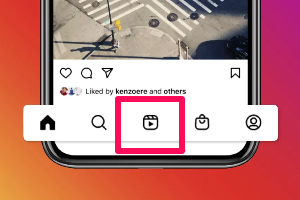
Another way to explore Reels is to go to the Explore page and look for Reels.
You can also go directly to a profile page and look for the Reels icon.
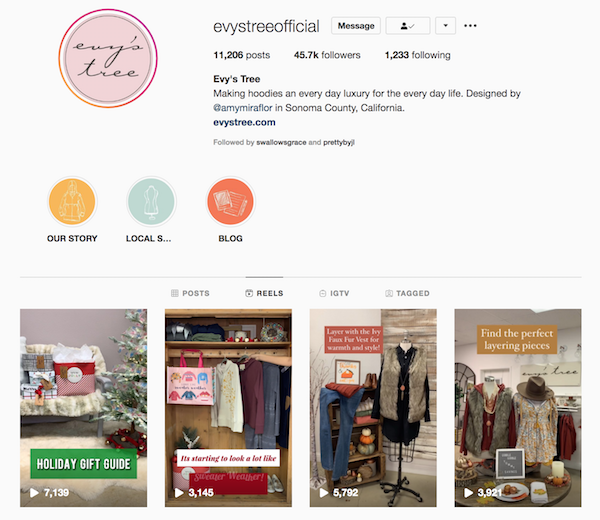
How to Create Instagram Reels
Ready to start creating? It’s time to turn the camera on and get going.
In the Instagram app, choose the little plus sign icon in the upper right corner to add a video. A screen will open with a variety of creator options, including Reels.
Choose the Reels option, and a variety of customization features will appear.
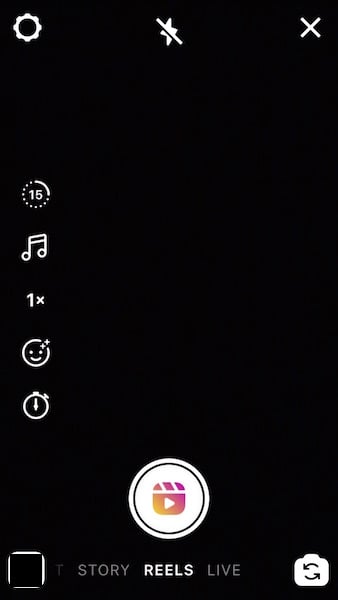
Many features will be recognizable to Instagram users, including the music icon, the fast speed, and the timer.
You’ll also be able to choose whether your video will be 15 seconds or 30 seconds. If you aren’t sure, you can start small. Remember, Reel videos play a shorter video on repeat might have more impact.
How to Add Music to Reels
When you start creating your reel video, you’ll see the music icon. Click on the music note, and you’ll see a library of songs, much like the music you can add to Instagram stories.
Use the search bar at the top to look for music that works for your video creation. Then, choose the …read more
Source:: Kiss Metrics Blog








