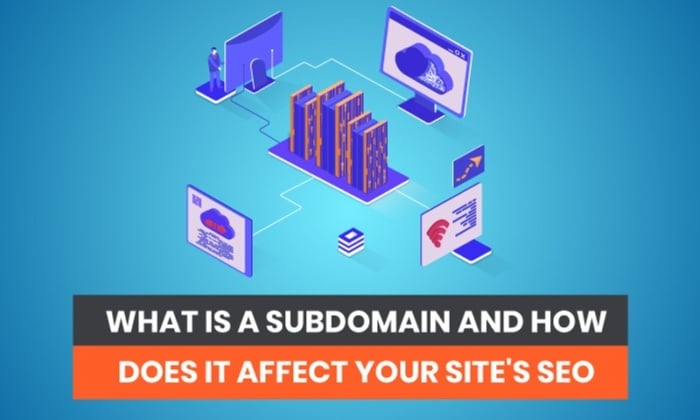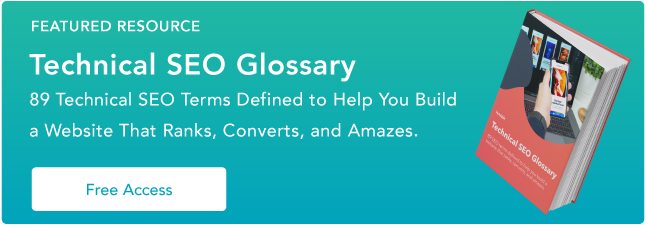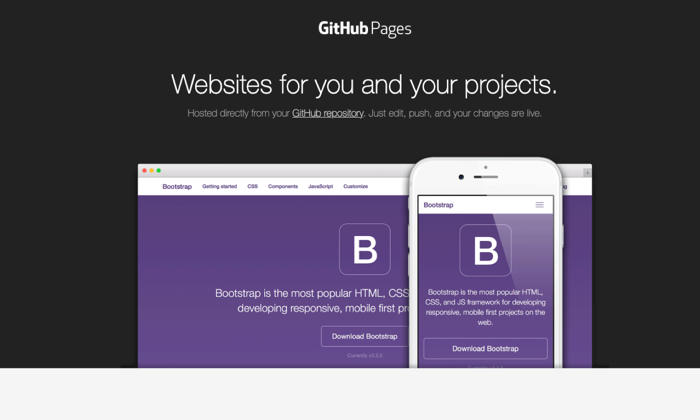What is a Subdomain and How Does it Affect Your Site’s SEO?
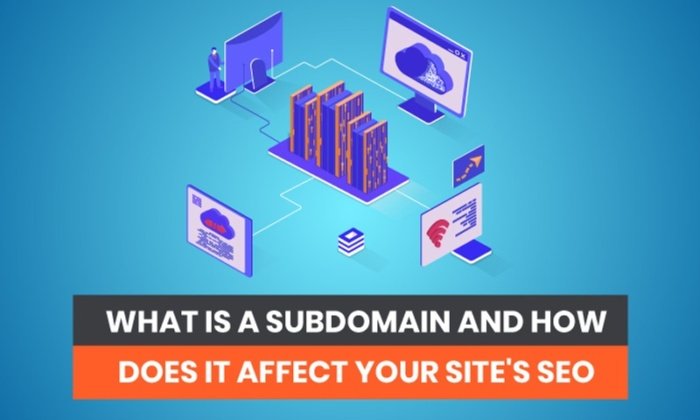
By Neil Patel
When navigating the internet you may notice the URL changing as you click from site to site. Sometimes you have a simple URL like www.mysite.com. Or, you might see words added before the site like this, www.shop.mysite.com.
The word “shop” in this case, is a subdomain and it’s used to differentiate the two websites from each other.
In this guide, you’ll learn what subdomains are, how you can use them, and whether or not they impact SEO.
What Is a Subdomain?
A subdomain is an addition made to a URL string to separate and organize content on a website.
Using a subdomain allows you to partition areas of the site, such as a blog or store, from the main areas of your website.
Each time you see a URL, there are essentially three main parts:
1. Top-Level Domain or TLD: This is the extension at the end. Examples would be, .com, .org, or .io.
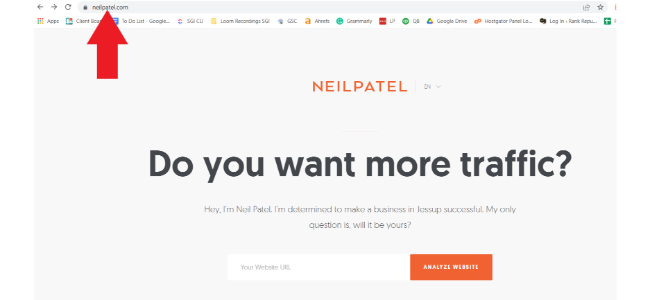
2. Second-Level Domain or SLD: This is the creative portion of the domain. In Neilpatel.com, Neilpatel would be the second-level domain.
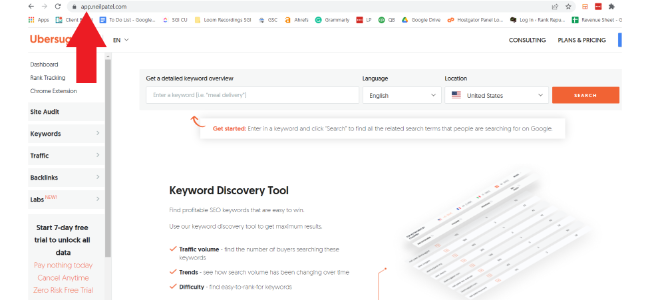
3. Subdomain: The subdomain in this scenario would be anything that comes before “neilpatel.” For example, if you go to app.neilpatel.com, the “app” part of the URL is what leads you to the keyword research tool, Ubersuggest. In this case, “app” would be the subdomain and it helps separate the tool from the rest of the site.
Many sites use this to create different sections for organization and user experience purposes.
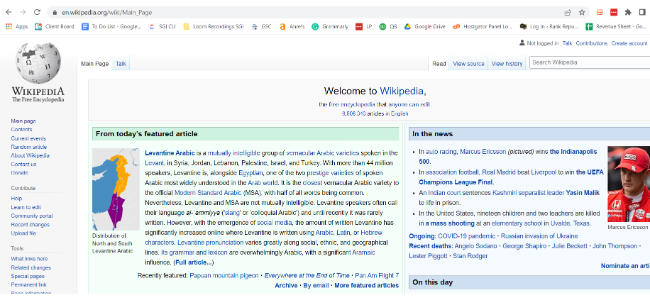
If we look at the example above from Wikipedia, you’ll see they use one to differentiate the languages across their site. There are many purposes for subdomains, but they’re all used to make the experience easier and faster for the user.
Now you have an answer to “what is a subdomain.” Let’s learn how to create a subdomain.
How to Create a Subdomain
Learning how to create a subdomain is very simple and something you’ll do through your web hosting provider.
Let’s use HostGator as an example.
Step 1: Login to Your Account
You’ll first login to your backend and scroll down a little until you find the section for domains.
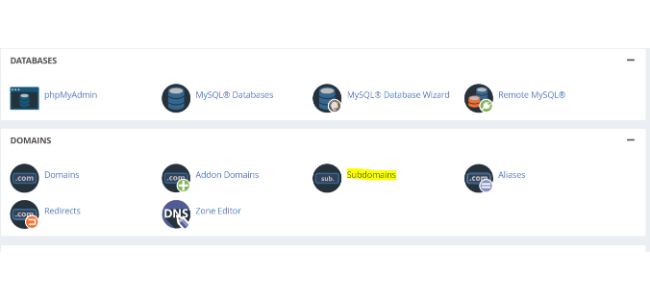
Step 2: Create a Subdomain
Here you’ll enter the name of your subdomain and the domain you want to attach it to. In this case, I used a tennis site as an example.
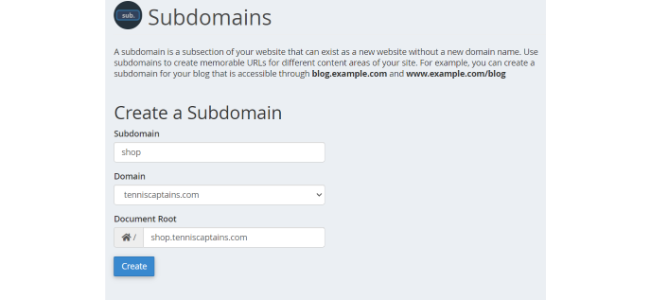
Step 3: Update DNS records
Once you’ve created the subdomain, you’ll need to add a new domain name system record or DNS. It can take anywhere from an hour to 24 hours for the changes …read more
Source:: Kiss Metrics Blog